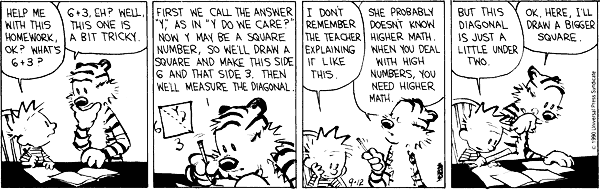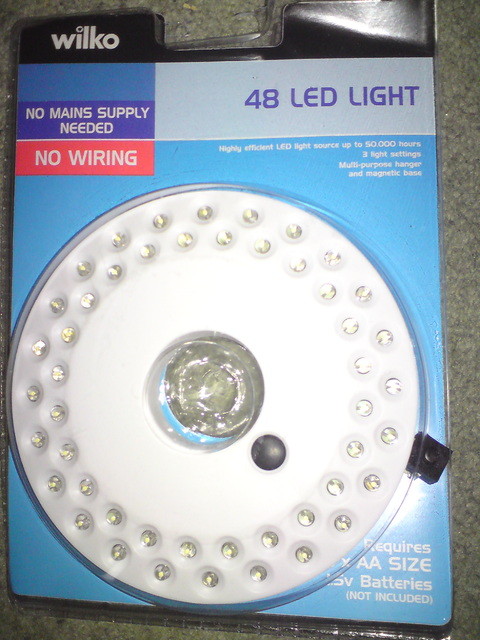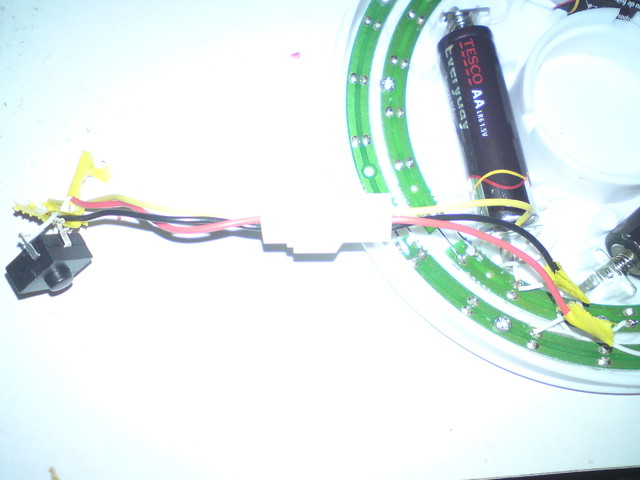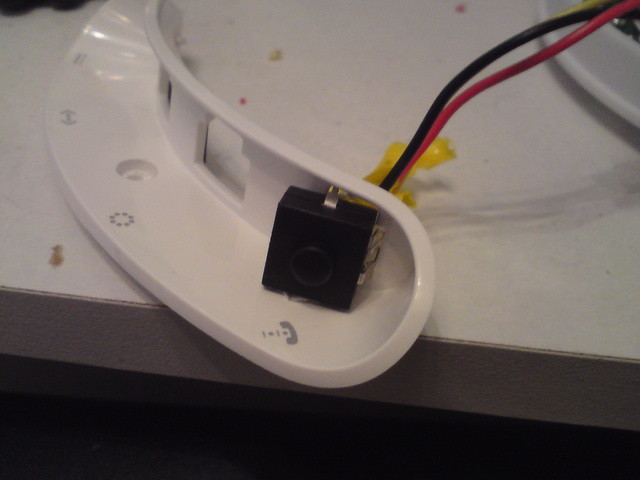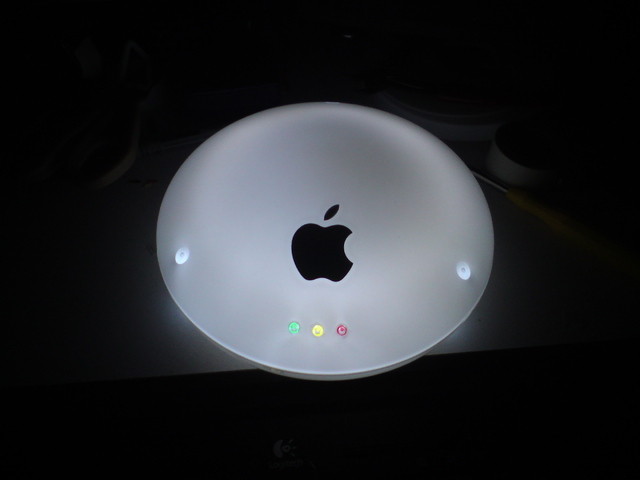I recently discovered an old Apple Airport Snow (a.k.a. Dual Ethernet) Base Station sat on a high shelf at home. I don't recall when I acquired it. It doesn't appear to work and even if it did, it's obsolete technology. So...
This is an LED light.
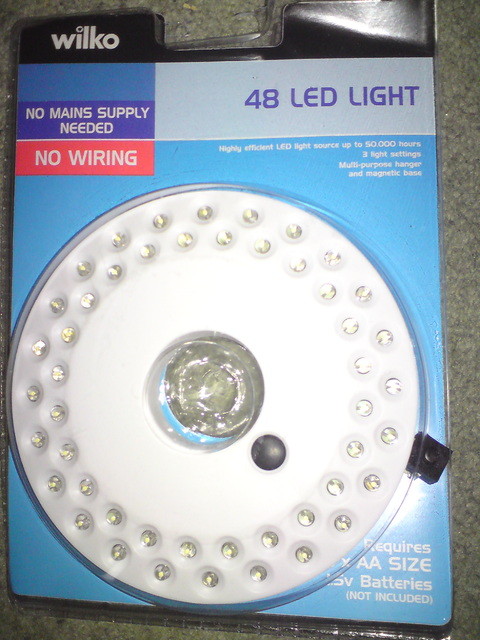
This is the back of the light.

This is the switch after I've cut the wires and reattached it via a plug/socket connector that I liberated from a PC case fan adaptor
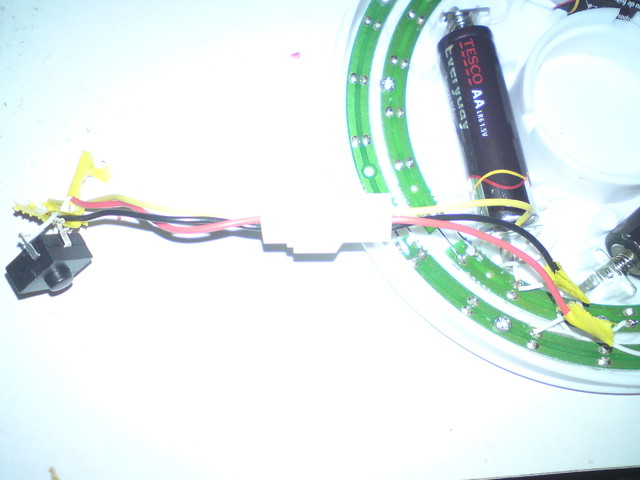
Not a great photo as the flash washed part of it out. The switch has five pins on it and five wires coming out but the plug socket is wired for three. Of the five wires on the switch four of them go to only two locations on the light circuit board. So I just paired them together on one of the plug/socket wires.
The plug/socket arrangement serves two purposes. One is to increase the distance between the switch and the circuits to a sufficient length and the other is so that it can be unplugged and the wires threaded through a hole in the Airport case so it is accessible from the outside.
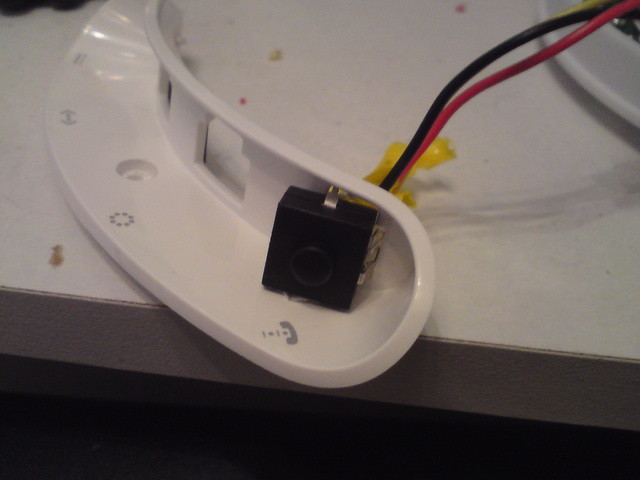
Drop the LED light in the gutted Airport case, do up the screws, and et voilà.
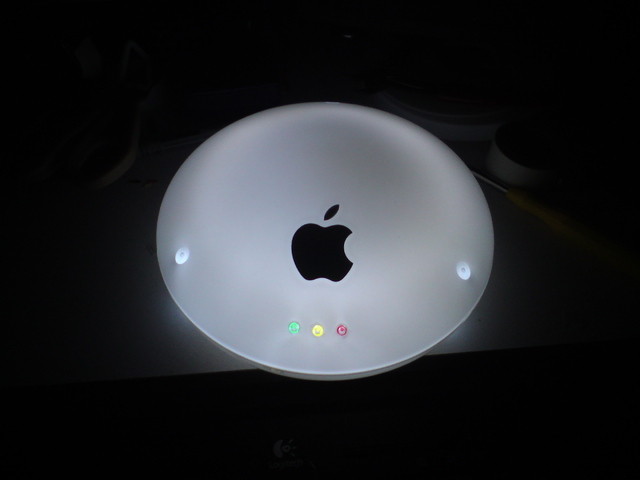
The light has two rings of LEDs and the switch toggles between the outer ring being lit, the inner ring being lit, both being lit and neither being lit. The photo is taken with only one ring lit and it's brighter than it looks in the photo.
The green, yellow and red shiny bits are where the original indicator LEDs were. On this model they're actually three white LEDs. I coloured them just for the heck of it. I believe the original Graphite model Airport Base Station has green/yellow/red LEDs, but I don't know if the order matches mine. The colours were achieved by using tiny bits of photo flash filter (originally purchased for this) stuck on the inside using double sided tape.
 Mike Willis
Mike Willis

 Please wait - comments are loading
Please wait - comments are loading