All 2 entries tagged Wallpaper
View all 4 entries tagged Wallpaper on Warwick Blogs | View entries tagged Wallpaper at Technorati | There are no images tagged Wallpaper on this blog
March 01, 2010
Staring at the
Writing about web page http://sohowww.nascom.nasa.gov/data/realtime-images.html
SOHO image wallpaper script grabs one or all of the latest SOHO images once an hour and sets it/them as your GNOME wallpaper. I was going to make it work for Mac OS X as well but by the time I'd found out how to set the relevant properties from a script I couldn't be bothered. (Mac OS X doesn't provide a way to set the background colour or the placement (introduced in Snow Leopard) from a script. You have to alter the plist file and then restart the Dock as described here.)
Example screenshots:
$ ./soho_image_wallpaper
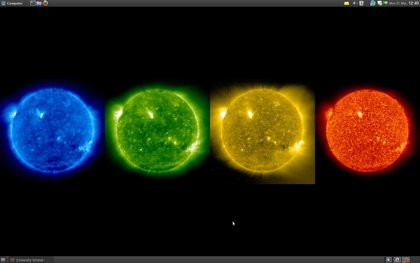
$ ./soho_image_wallpaper blue zoom
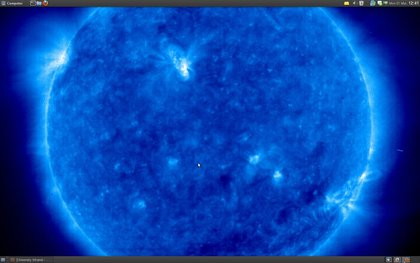
January 11, 2009
Adding wallpapers in KDE 4, the metadata.desktop file and X–KDE–PluginInfo–Name attribute
Google bait-ish title as this is something I worked out through trial and error when I couldn't find any information about it.
Whilst poking around in KDE 4 I noticed that some wallpapers are supplied in multiple resolutions. E.g.
mike@continuity:~$ rpm -ql kdebase4-wallpapers | grep Fresh
/usr/share/wallpapers/Fresh_Morning
/usr/share/wallpapers/Fresh_Morning/contents
/usr/share/wallpapers/Fresh_Morning/contents/images
/usr/share/wallpapers/Fresh_Morning/contents/images/1024x768.jpg
/usr/share/wallpapers/Fresh_Morning/contents/images/1280x1024.jpg
/usr/share/wallpapers/Fresh_Morning/contents/images/1280x800.jpg
/usr/share/wallpapers/Fresh_Morning/contents/images/1440x900.jpg
/usr/share/wallpapers/Fresh_Morning/contents/images/1600x1200.jpg
/usr/share/wallpapers/Fresh_Morning/contents/images/1920x1200.jpg
/usr/share/wallpapers/Fresh_Morning/contents/screenshot.png
/usr/share/wallpapers/Fresh_Morning/metadata.desktop
Presumably KDE 4 picks the one that's most suitable for your screen resolution.
When I put my own multiple resolution wallpaper in to /usr/share/wallpapers I found that KDE 4 did not list it in the drop down list of available wallpapers. Eventually I worked out that it wasn't showing up because the value of the X-KDE-PluginInfo-Name attribute in the metadata.desktop file has to match the name of the directory the wallpaper is in. E.g.
mike@continuity:~$ grep X-KDE-PluginInfo-Name /usr/share/wallpapers/Fresh_Morning/metadata.desktop
X-KDE-PluginInfo-Name=Fresh_Morning
Once I made them match my wallpaper appeared in the list.
 Mike Willis
Mike Willis

 Please wait - comments are loading
Please wait - comments are loading

