Pine used to be considered a fancy way to read your email
The University's off campus homepage viewed in Mosaic. Because someone recently said to me in jest 'go run Mosaic then'.
(Click for larger)
Despite looking nothing at all like it does when viewed in a modern web browser, the page is perfectly coherent and usable. Though I've scrolled down to hide the CSS that gets displayed at the top of this and every other webpage I've tried. I guess people don't bother to test their sites against browsers for which development ceased over a decade ago.
If you're the sort of person who feels the desire to give this a go then this is how I got it running:
- Take one Linux machine, preferably one you don't care if you screw it up. I used a virtual machine with the latest Ubuntu installed that I had already.
- Grab a copy of Mosaic ftp://ftp.ncsa.uiuc.edu/Mosaic/Unix/binaries/2.7b/Mosaic-linux-static-2.7b5.gz unpack it and make it executable.
- Grab http://www.jwz.org/hacks/netscape-linux-libs.tar.gz and unpack it in / (See, this is why I used a virtual machine I don't care about.)
- $ modprobe binfmt_aout
- Install the Net::Server::Fork perl module. In Ubuntu you want the libnet-server-perl package. In openSUSE it looks like the relevant package is perl-Net-Server.
- If you don't have a group called nobody, which Ubuntu doesn't, create one. I gave it gid 65533 because that's what openSUSE uses.
- Grab http://www.jwz.org/hacks/http10proxy.pl which serves as a proxy to translate the HTTP/1.0 that Mosaic speaks in to HTTP/1.1. Run it. Without it you can't access any websites with Mosaic. (I found it refused to run complaining there was no group called nobody hence why I created that group.)
- Run the Mosaic executable. Select File > Proxy List and add a proxy. Scheme is http, address is localhost, port is 8228.
- Visit websites!
This method is condensed from http://jwz.livejournal.com/856745.html which has instructions for other operating systems besides Linux.
I've found the delete and backspace keys don't work in Mosaic. I have to enter urls using File > Open URL then type without making any mistakes. There may well be a way to get backspace/delete working but I've not tried.
Having first got online during Eternal September I can just about remember when Mosaic (and usenet) was relevant, though I didn't use it much as my 'net access at the time was mostly limited to *nix systems used via telnet or kermit
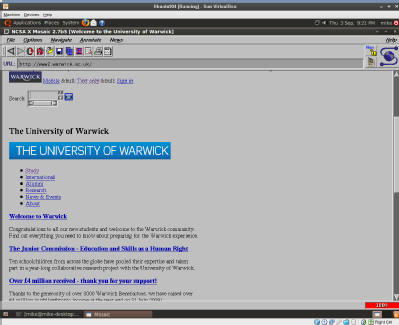
 Mike Willis
Mike Willis

Mathew Mannion
Even if we did, what could we have changed? Should we remove all CSS from our page because Mosaic displays it inline? We could scrape the user agent to check whether it’s Mosaic and show a version without CSS (we actually do this for Netscape 4, which we still get 1 or 2 solitary hits per month from) but how much branching logic do we have to put in filters ahead of every request before everyone’s needs are satisfied? The best we can do for users with bad or non-graphical browsers (IE <5.5, Netscape <5, Mosaic, Lynx) is to provide a semantically correct and correctly structured web page, which I believe we actually do a great job of. It may not be the same as our extremely graphic-heavy homepage, but it's a reasonable fallback.
03 Sep 2009, 22:58
Mike Willis
It was intended to be tongue in cheek, it really really wasn’t intended as anything approaching a serious criticism! On the contrary, I think that the page looks as it does in Mosaic and lynx whilst simultaneously appearing as it does in modern web browsers is really quite impressive. I’m a fan of the semantically correct and correctly structured web page and the web would be a better place if it were more prevalent. I’m surprised that you still bother to check for and handle Netscape 4. That was my browser of choice for several years.
04 Sep 2009, 09:42
Chris May
FWIW, we did test the homepage design (and the design used for www2 pages generally) in lynx – although it’s hardly a ‘modern’ browser, it’s still actively maintained, and it’s also a very good proxy for how screen readers and search engines will see the site. A couple of years ago you could also have added “and mobile phone browsers” onto that list, but those days are drawing to a close.
The only thing (AFAIK) that doesn’t work too well in lynx (apart from the obvious stuff like graphics) is that the navigation comes first, and you have to use the sklp link (or do a lot of scrolling) to get to the content. You’ll notice that the text-only version puts the navigation at the end, to avoid this problem.
In general, we try and ensure that everything on the “viewing” side of the site is broadly useable in a text-mode browser – since otherwise we put ourselves at risk of contravening the DDA . We don’t do this on the “editing” side (or on some of the more interactive web apps like Files.Warwick) though, because it’s not worth the effort; it would be cheaper to provide alternatives on demand.
I suspect, TBH, that we could take the workaround code for browsers like Netscape 4 and IE 5.0, (which think they can do CSS, but totally can’t), out now, without incurring too much rage – we just haven’t got round to it yet.
04 Sep 2009, 09:52
Add a comment
You are not allowed to comment on this entry as it has restricted commenting permissions.