All 4 entries tagged Onlinelearning
View all 6 entries tagged Onlinelearning on Warwick Blogs | View entries tagged Onlinelearning at Technorati | There are no images tagged Onlinelearning on this blog
January 05, 2011
Design for a VLE interface linking lectures, seminars, readings, research based learning
An idea for an interface that presents typical Warwick undergraduate module structures, activities and events in an intuitive manner. The design aims to visually illustrate how the conceptual and practical outcomes of the module are mapped into the organisation of the module. The user is able to skim through terms, phases, weeks (topics) and resources with an iPhone/iPad style horizontal movement. Students are able to upload recommendations (links) and files into the large panel that contains materials relevant to each week/topic/lecture.
There is a higher quality PDF version for download. Or you can see plain and annotated images below:
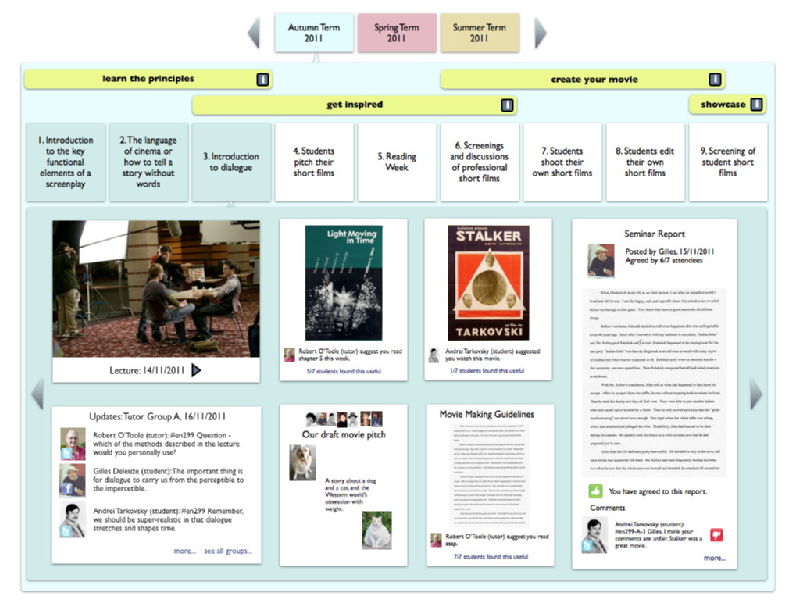
And an annotated version:
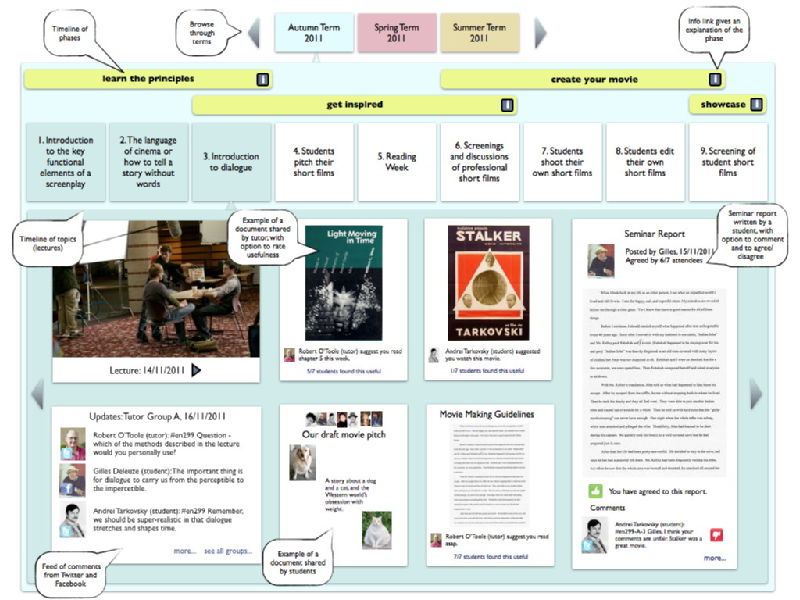
December 23, 2010
Design for an assignment submission workflow user interface
We've been thinking about how the assignment submission, feedback and assignment return workflow might be presented to students. Of particular interest are these issues:
how to help students who are following courses in more than one department (including joint honours)
how to get support info and facilities to students in a cohesive and timely manner
Here's an idea for an interface. The assignments are time ordered, except that the most urgent issue (a missed deadline) always jumps to the top of the list. Traffic light colours are used to indicate urgency (amber meaning submit today, red meaning a missed deadline).
Each assigmnent has "more info" - one of these panels is displayed. In this case, the student has had the option of sharing draft copies.
In addition, it could be integrated with the Turn It In (anti plagiarism) system.

December 22, 2010
Design for a discussion forum with activity workflow
The aim of this design concept is to show how a discussion forum can be structured into an activity workflow, with tasks, deadlines, and "syndication" (that is, breaking out into smaller groups to work on a sub-task). In many cases, unstructured discussions are of little value and fail to engage the students. Un-structured forum systems can have structure added by a skilled and attentive e-moderator. However, that is a costly route that can be avoided with the use of simple structures and activities.
In this case, the workflow with deadlines is presented on the left hand side. There is a degree of personalisation in that as tasks are completed either:
- the student manually marks that stage as complete
- the system recognises that the student has done what was necessary to achieve completion.
In this example, the workflow begins with the task of watching and commenting upon a video. Note that this example has just been created to illustrate how a discussion with activities and workflow would operate.
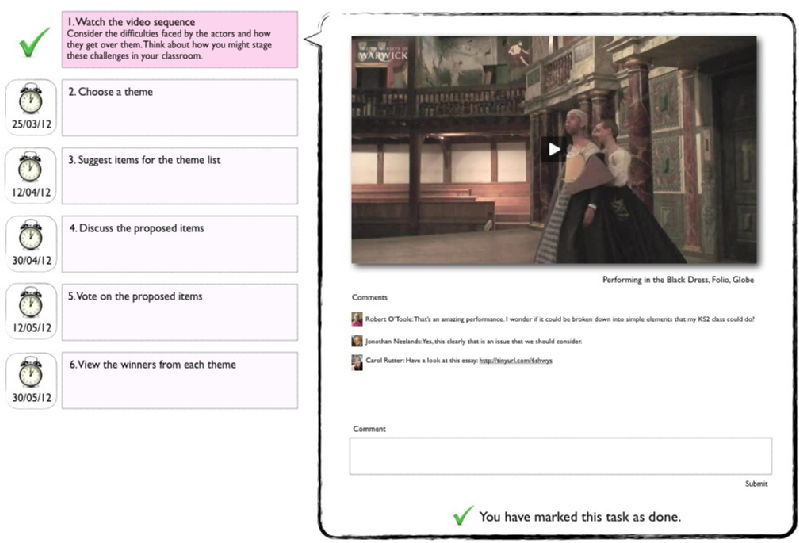
In stage 2 each participant chooses a theme to work on. This produces the smaller groups working on sub-tasks.
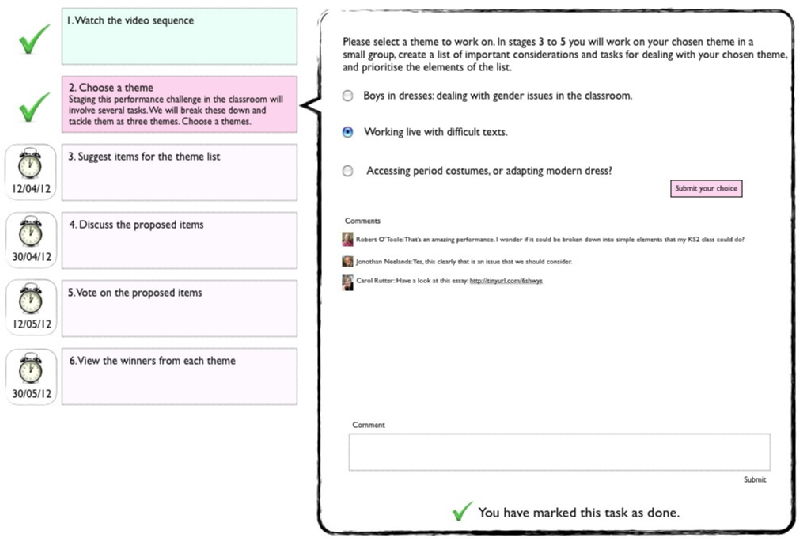
In stage 3, working in the theme based groups, each student must contribute at least one idea that may be used as part of the list that the group collectively creates. The task is not completed until they have submitted an idea.
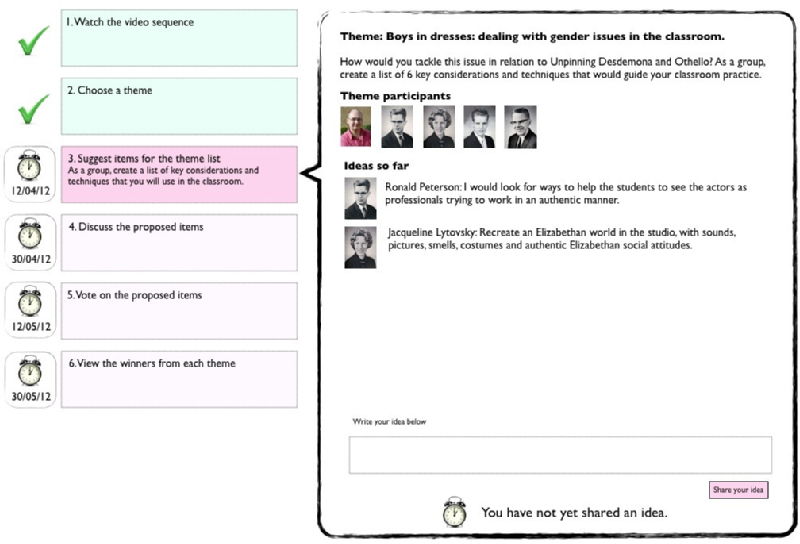
Stages 4, 5 and 6 proceed in a similar fashion, with elements of discussion and activity. In stage 5, the participants in each group select the 6 best ideas and put them in order of priority. Finally in stage 6 they can view the lists made in each group and discuss how this will help with their classroom practice.
 Robert O'Toole
Robert O'Toole

 Please wait - comments are loading
Please wait - comments are loading





