All 3 entries tagged Showcase
View all 4 entries tagged Showcase on Warwick Blogs | View entries tagged Showcase at Technorati | There are no images tagged Showcase on this blog
February 07, 2007
Showcase: Podcast audio with Sitebuilder 2
Here is a screenshot from one of the examples used. It shows a series of podcasts that support vocab learning in German Studies:
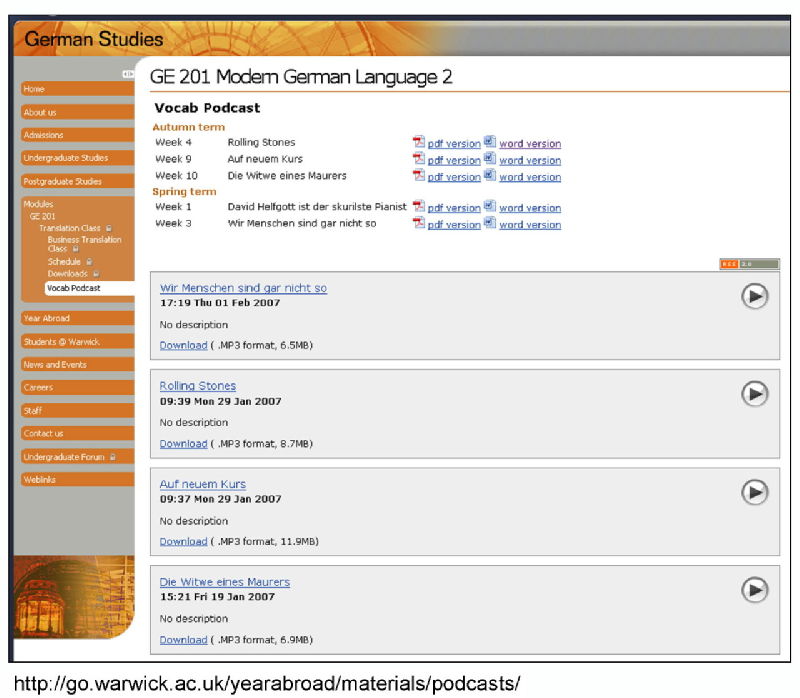
Here is the text of the poster:
Why podcast? – It’s a flashy name for a simple technique. Record audio into an MP3 recorder (a kind of digital equivalent of a dictaphone), upload it to the web, allow other people to play the audio either in your web page, or downloaded onto their MP3 player (e.g. iPod).
Very little or no editing is required.
The MP3 recorder automatically creates the audio files (PC, Mac, Linux).
Both Sitebuilder 2 and Warwick Blogs include podcast players that do the rest of the work for you.
Why podcast? – There are many good reasons to record and share audio, both in “traditional” courses and “distance online” courses. For example:
- Record a brief introduction or summary to a lecture;
- Record a seminar or a presentation to use in formative or summative assessment;
- Present interviews with experts and academics;
- Create an archive of your lectures, so that you can re-use them in the future.
Get your students podcasting: Students can learn a lot from producing their own audio productions. For example, get your students to interview an expert on some topic. This will improve their questioning and investigation skills, along with IT and communications skills.
February 06, 2007
Showcase: Deep linking to library resources
Follow-up to Second Arts Faculty E–learning Exhibition Lunch from Transversality - Robert O'Toole
The showcase is based around the demo deep-linked reading list created by Madeline McKerchar (now of Cambridge University) for the Online MA in History.
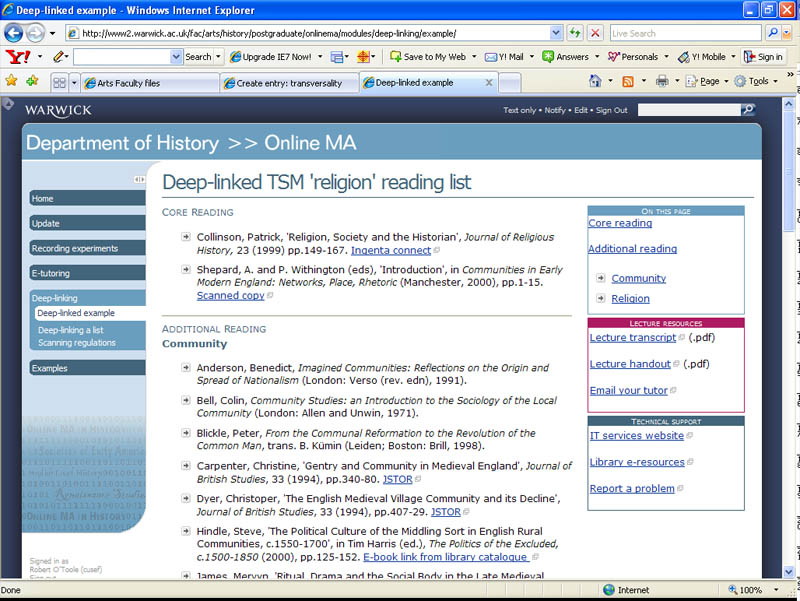
The text of the poster reads as follows:
The University of Warwick Library offers an extensive range of online electronic resources, including books and journals. These resources can be accessed by students over the internet anywhere in the world at any time. You can easily build a Sitebuilder 2 page containing a list of links directly to these resources. Such direct connections are called “deep links”.
It is important to remember that many of these resources are provided by external organisations. To ensure that the web addresses that you provide stay operational over time, you should use the linking facilities provided by the Library. For example, the Build-a-Link tool can be used to generate stable urls (demo on the poster). Talk to your subject librarian for more details and guidance.
The poster gives the following useful links:
And the poster can be downloaded as a PDF from this page (login required).
February 01, 2007
Showcase: Arts E–learning at a glance home page
Writing about web page /rbotoole/entry/term_planners_using/
Writing about an entry you don't have permission to view
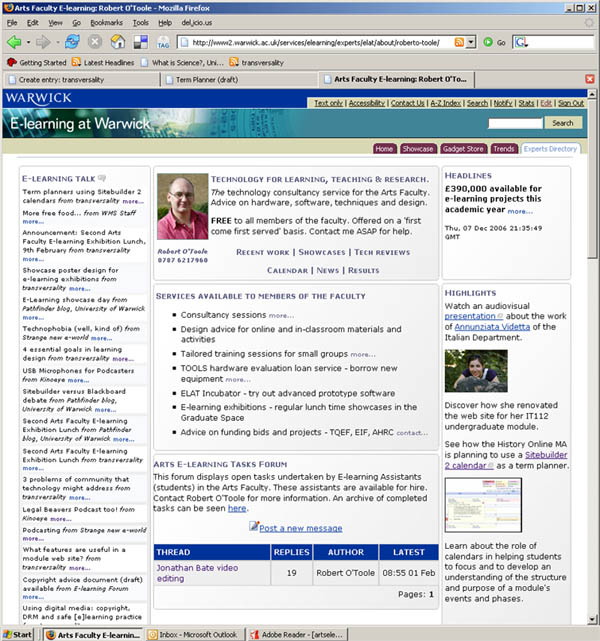
It illustrates various technical features, both standard and custom, including:
- embedded forum, with html content wrapped around it;
- a rotating headlines feed from a Newsbuilder page;
- a highlights panel, giving a list of the currently most interesting pages;
- an “e-elearning talk” panel listing in date-time order the latest blog entries containing the tag “e-learning” and the latest messages from our forum.
I also talk about the need to balance getting lots of information and links in one place with the need to keep people focussed on the most important and currently relevant tasks, news and events. I don’t think my page does that particularly well, but it at least illustrates the issue.
You can see the poster as a PDF file.
And the page itself is at http://go.warwick.ac.uk/arts-elearning
(publicly accesible).
 Robert O'Toole
Robert O'Toole

 Please wait - comments are loading
Please wait - comments are loading