Showcase: Podcast audio with Sitebuilder 2
Here is a screenshot from one of the examples used. It shows a series of podcasts that support vocab learning in German Studies:
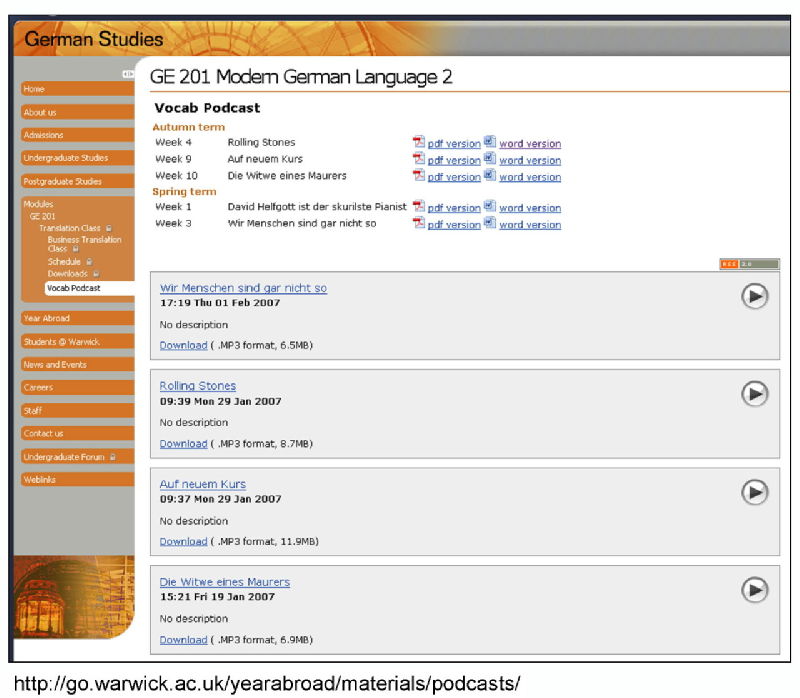
Here is the text of the poster:
Why podcast? – It’s a flashy name for a simple technique. Record audio into an MP3 recorder (a kind of digital equivalent of a dictaphone), upload it to the web, allow other people to play the audio either in your web page, or downloaded onto their MP3 player (e.g. iPod).
Very little or no editing is required.
The MP3 recorder automatically creates the audio files (PC, Mac, Linux).
Both Sitebuilder 2 and Warwick Blogs include podcast players that do the rest of the work for you.
Why podcast? – There are many good reasons to record and share audio, both in “traditional” courses and “distance online” courses. For example:
- Record a brief introduction or summary to a lecture;
- Record a seminar or a presentation to use in formative or summative assessment;
- Present interviews with experts and academics;
- Create an archive of your lectures, so that you can re-use them in the future.
Get your students podcasting: Students can learn a lot from producing their own audio productions. For example, get your students to interview an expert on some topic. This will improve their questioning and investigation skills, along with IT and communications skills.
 Robert O'Toole
Robert O'Toole

Add a comment
You are not allowed to comment on this entry as it has restricted commenting permissions.