All entries for Tuesday 30 January 2007
January 30, 2007
Announcement: Second Arts Faculty E–learning Exhibition Lunch, 9th February
Follow-up to Second Arts Faculty E–learning Exhibition Lunch from Transversality - Robert O'Toole
Second Arts Faculty E-learning Exhibition Lunch, 9th February
The second Arts Faculty e-learning lunch exhibition will be held on Friday 9th February between 12:30 and 14:30 in the Graduate Space, 4th Floor Humanities (having been postponed by a week). As before, the format will be informal, with showcase posters, demonstrations on request, hardware to try out, and experts to advise you. Please feel free to pass this invite on to others, all are welcome (but it will help if you could send an email to artsfaculty@warwick.ac.uk so that we can estimate numbers)
Even in the short time since the last exhibition, many new features and tools have become available (such as Sitebuilder page personalisation, Files.Warwick file-sharing and storage, Sitebuilder term planner calendars). Our impressive set of examples of successful e-learning work has also grown significantly, with several new showcase presentations to view. If you did come to the last exhibition, there are many good reasons to come back for more (including the excellent food).
The theme of this second exhibition is “supporting students at a distance”. We will look at how technology can be used to enhance teaching and learning whenever students are situated remotely (some would argue that students are quite often at a distance). We hope to demonstrate that these techniques are useful in all teaching contexts. If you would like to contribute to this with your own examples, then contact me for details.
The exhibition will deal with this theme by addressing four common problems:
1. keeping students and tutors focussed;
2. keeping people connected (community and communications);
3. developing roles, responsibilities and identities, making them appropriate and well understood;
4. supporting research, creativity and enterprise.
Experts will be available to provide support, including:
- Jenny Delasalle, from the Library Innovations Unit (Build-a-Link deep linking, bibliographies, online book and journal scanning project);
- Richard Parker, head of Library Arts Team (Warwick History of Arts Skills Programme, Refworks, JSTOR, Arts resources);
- a representative of the Elab Sitebuilder team;
- Robert O’Toole, Arts Faculty E-learning Advisor;
- Steven Carpenter, Sciences E-learning Advisor (video and audio expert);
- Chris Coe, Social Studies E-learning Advisor;
- a representative from the Learning Grid;
- representatives from the Centre for Student Development and Enterprise (skills Recipe Cards, Warwick Skills Programme, Graduate School, ePortfolios).
Other items at the exhibition will include:
- details of new features in Sitebuilder and Warwick Blogs;
- a map of e-learning activities in the Arts Faculty;
- leaflets from Elab, IT Services, CSDE, the Library etc;
- a suggestions board, to feedback to Elab and the Library;
- an opportunity to arrange training sessions for your department.
Showcase poster design for e–learning exhibitions
Each poster demonstrates an example of the effective use of technology in teaching, learning and research. It has four elements:
- A series of statements about what it demonstates, who did the work, what technologies and techniques it employed, along with a url to the showcased work.
- A few short paragraphs of text (100 words maximum) explaining the rationale behind the showcase.
- A series of annotated screenshots or photographs demonstrating and explaining what has been done (a maximum of 8 on an A2 poster).
- A footer containing a link to the Arts E-learning web site and details of the E-learning Advisor.
The posters are printed to A2 (we have a colour A2 printer). My method for producing them is slightly odd. I first create each text element or image within a Powerpoint presentation, and then copy them into a Photoshop file (set to A2 size). I end up with a poster and a Powerpoint show for each showcase.
Here’s a good example:
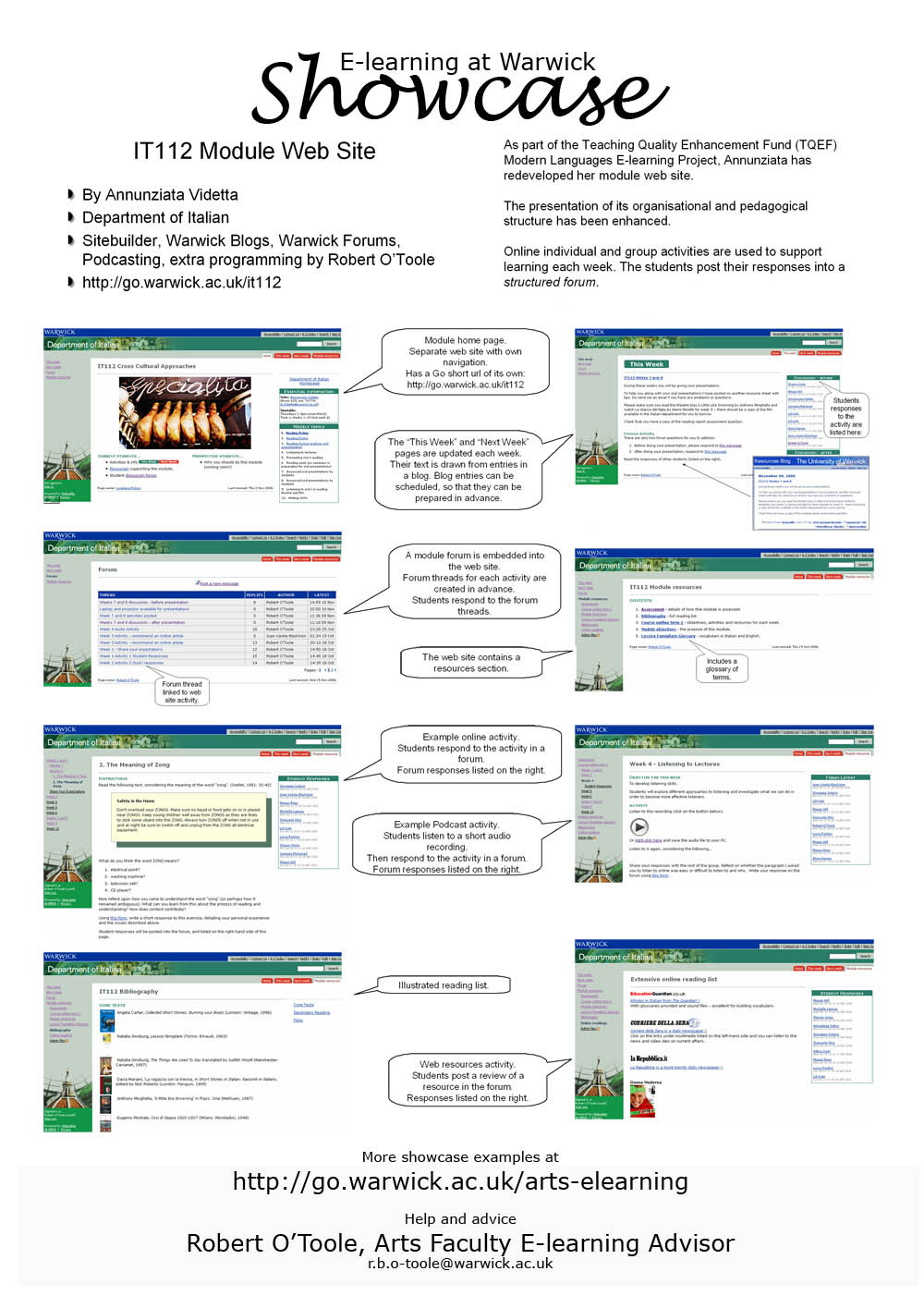
If that’s too blurry on your screen, have a look at this it112_poster_small.pdf
For the next series of posters I am going to try to include more information about the processes and support infrastructure used to meet the stated objectives of each showcase.
 Robert O'Toole
Robert O'Toole

 Please wait - comments are loading
Please wait - comments are loading