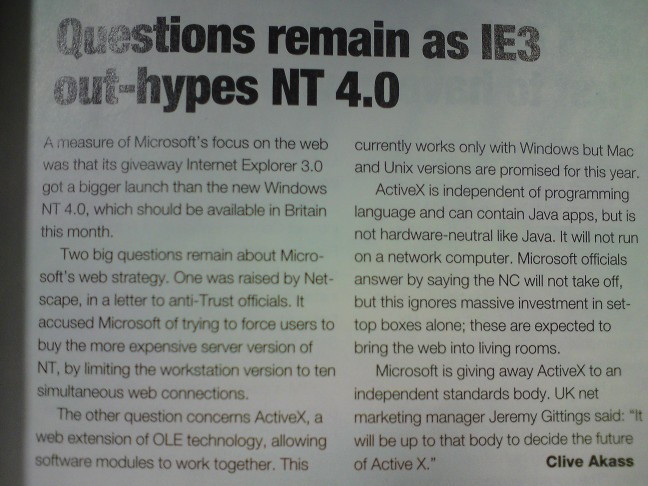A lot of Linux software that needs to generate thumbnails of an image uses the freedesktop.org thumbnail specification. This is good as it means if one application has already made a thumbnail of an image then another application can make use of it rather than generating it's own. I recently found myself looking for a way to generate such thumbnails.
The impetus for this was gnome-appearance-properties. This is the application which allows you to do stuff like change your wallpaper. Sadly as the number of wallpapers available increases it's usability decreases to some extent. The reason for this is that the user interface is frozen until all the wallpaper thumbnails are displayed. This in itself isn't too bad, unless you have thousands of wallpapers, but if it's combined with a lack of pre-generated thumbnails the user interface is frozen until all the thumbnails have been generated. This is annoying because if there are few hundred wallpapers available thumbnail generation can take over thirty seconds even on a decent spec machine. Thirty seconds during which the user is left looking at an unresponsive interface. There is long standing bug report regarding this, that I can't currently locate, which makes the very sensible suggestion that the thumbnails should be loaded asynchronously. Hopefully at some point someone will implement that, but in the mean time I found myself wondering whether it was possible to script the generation of thumbnails in advance.
My first thought was ImageMagick and a bash script because I'm already familiar with those. As it turns out ImageMagick comes very, very close to being able to generate such thumbnails using the -thumbnail option. I say close, because whilst it inserts both the MTime and URI information required by the freedesktop.org spec, it generates the URI incorrectly by inserting one too many slashes at the start. It creates
$ convert /usr/share/pixmaps/backgrounds/cosmos/earthrise.jpg -thumbnail 128x foo.png
$ identify -verbose foo.png | grep Thumb::URI
Thumb::URI: file:////usr/share/pixmaps/backgrounds/cosmos/earthrise.jpg
when it needs to be
Thumb::URI: file:///usr/share/pixmaps/backgrounds/cosmos/earthrise.jpg
At time of writing this is actually fixed, but only in the svn version. If you have 6.5.7-8 or later then you should find it generates the URI properly. If you have an older version you can create the thumbnails like this:
#!/bin/bash
# makethumb - script to generate thumbnails to freedesktop.org spec
# *** Assumes GNU coreutils. ***
file=$1
saveto=~/.thumbnails/normal
tagfile=/tmp/$(basename $0)_tags
mkdir -p $saveto
thumbname=$(echo -n file://$file | md5sum| cut -d " " -f 1);
mtime=$(date +%s -r "$file")
echo "Thumb::URI={file://${file}}" >$tagfile
echo "Thumb::MTime={${mtime}}" >>$tagfile
convert -resize 128x -strip +profile "*" $file MIFF:- | cat $tagfile - | convert MIFF:- "PNG:${saveto}/${thumbname}.png"
rm -f $tagfile
$ makethumb /usr/share/pixmaps/backgrounds/cosmos/earthrise.jpg
Generating thumbnails this way is quite slow though. Using
$ find /usr/share/pixmaps/backgrounds/ -type f -exec ~/makethumb {} \;
332 thumbnails took around 1:15 in my tests, though obviously this will vary depending on the spec of the machine. I tried using a variant of the script which generated thumbnails for all the files in a given directory, so only invoking the script once instead of multiple times. There was no significant difference in speed between the two methods though.
So I started looking for some way to use GNOME's thumbnail generation capabilities. The only example I could find of doing this used Python GTK bindings and was incomplete. I've only ever cobbled together one python script before, (that was also to use GTK bindings), but I managed to put together this
#!/usr/bin/python
# makethumb.py - script to generate thumbnails using GTK bindings
import gnome.ui
import gnomevfs
import time
import sys
import os
file=sys.argv[1]
uri=gnomevfs.get_uri_from_local_path(file)
mime=gnomevfs.get_mime_type(file)
mtime=int(time.strftime("%s",time.localtime(os.path.getmtime(file))))
thumbFactory = gnome.ui.ThumbnailFactory(gnome.ui.THUMBNAIL_SIZE_NORMAL)
if thumbFactory.can_thumbnail(uri ,mime, 0):
thumbnail=thumbFactory.generate_thumbnail(uri, mime)
if thumbnail != None:
thumbFactory.save_thumbnail(thumbnail, uri, mtime)
Using that to generate thumbnails in the same manner shown above for the bash script was about ten seconds faster. However after some experimentation I put together this (updated 15/8/11 to include suggestions from comment 2):
#!/usr/bin/python
# makethumbs.py - generates thumbnails for all files in a directory
import gnome.ui
import gnomevfs
import time
import os
dir="/usr/share/pixmaps/backgrounds/"
thumbFactory = gnome.ui.ThumbnailFactory(gnome.ui.THUMBNAIL_SIZE_NORMAL)
for subdir, dirs, files in os.walk(dir):
for file in files:
path = os.path.join(subdir, file)
uri = gnomevfs.get_uri_from_local_path(path)
mime=gnomevfs.get_mime_type(subdir+"/"+file)
mtime = int(os.path.getmtime(path))
print uri
print mtime
if thumbFactory.can_thumbnail(uri ,mime, 0):
thumbnail=thumbFactory.generate_thumbnail(uri, mime)
if thumbnail is not None:
thumbFactory.save_thumbnail(thumbnail, uri, mtime)
I found that generates 332 thumbnails in around 9 seconds. A massive difference to repeatedly invoking the makethumb.py script. I expect there are people who could provide a detailed explanation of why it's so much faster. I am not one of them.
It's also interesting to note that I've found this script generates thumbnails around three times faster than the gnome-appearance-properties creates them. Why that is I have no idea. The thumbs that result are not identical. The thumbnails generated by the Python script have the width and height of the original image embedded in them whilst the ones generated by gnome-appearance-properties do not. The ones generated by gnome-appearance-properties have a very lightly larger file size and the Channel Statistics embedded in the thumbnails are different too. However both sets of thumbnails say they were generated by GNOME::ThumbnailFactory.
Interesting as all this is, (to me anyway if it's not to you then why did you read this far?), it's all about generating thumbnails on a per-user basis. What if it was possible to have a system wide cache of per-generated thumbnails. E.g. you install a bunch of wallpapers and along with them you can install thumbnails that will be used rather than each user generating their own. The freedesktop.org thumbnail spec does cover this. So I tried creating such thumbnails. gnome-appearance-properties ignored them. When I say ignored them, I don't mean it looked at them and didn't use them, the output of strace indicates that it doesn't even look to see they exist. Which is a shame.

 Mike Willis
Mike Willis

 Please wait - comments are loading
Please wait - comments are loading