All 1 entries tagged Geode
No other Warwick Blogs use the tag Geode on entries | View entries tagged Geode at Technorati | There are no images tagged Geode on this blog
October 10, 2008
Viglen MPC
This is a Viglen MPC
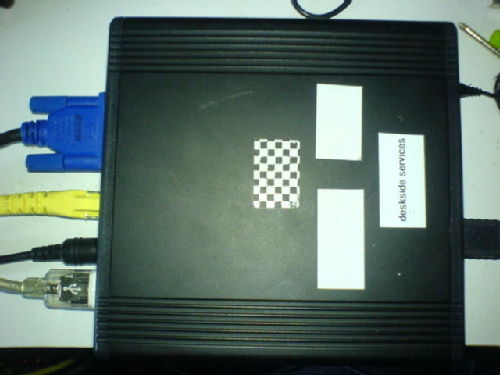
Take 3 CD jewel cases, put them on top of each other and it's a little bigger than that. The Viglen page doesn't mention all the specs, but it contains a 40GB 4200rpm harddisk, 512MB DDR ram and a 400Mhz AMD Geode processor. I'm not certain but I think it's this one. The info in the lshw output says "version GX2" and the Mhz and cache size match that processor. Visible on the outside there's a 10/100 Ethernet port, VGA out, headphone and mic sockets, four USB 2 ports on the front and two USB 1.1 ports on the back. There's no optical drive, no wireless and no bluetooth. All in all not impressive specs but then they sell for £99 (or maybe £80 if you listen to a podcast) and Viglen's marketing blurb claims it's power usage is so low that it costs only around £1 a year to run. I've seen these machines mentioned on a few websites recently and recalled that my team leader purchased one at some point in the not too distant past. So I tracked it down to see what it was like.
Construction and taking it apart.
Well there's not much too it. The case is nice and solid, metal (aluminum?), around 5mm thick, rather than plastic. This gets noticeably warm to the touch during operation, but no more than many power adapters and the like. The warmness is due at least in part to the fact that there are no fans and only one very small vent above the VGA port. The only moving part is the harddisk which means the machine is pretty much silent. You can just about hear the disk if there's no background noise and you're sitting right next to it. There's a couple of screws at one end which when undone allow you to slide the innards out. Everything is on the one board with the only two non-integrated components being the harddisk and the memory. The passively cooled processor is tucked underneath the harddisk. The ram sits in one slot on the underside of the board which is nice as it means it can be easily upgraded. (Though it's DDR which is rather expensive these days compared with the newer and faster DDR2.) There's two leds on the front, a blue one for power and a red one for the harddisk activity. These are don't-look-directly-in-to-them bright. As with Apple's Mac Mini, the small size has been partly achieved by using a separate power adaptor which is about a quarter of the size of the machine itself.
BIOS
The BIOS contains very few options. You can change the date/time and the boot device order. Network booting isn't listed as an option. There are no options regarding power management. For example it is not possible to specify what the machine does when power is restored after it's lost. If the machine loses power and then power is restored it stays turned off. Which is unfortunate because something a small machine stashed away somewhere and left unattended really needs to do is turn itself on automatically after a power cut.
Update 5/11/09: I noticed today that the machine does in fact have a network boot option, it's just disabled by default and you have to press Shift-F10 during boot, (rather than F1 which gets you in to the BIOS), to get at the configuration options to enable it. Unfortunately my joy at finding this was short lived as once enabled it completely fails to work. All I can get out of it is "PXE-E32: TFTP open timeout" whilst other machines on the same vlan happily PXE boot. The chipset is Realtek RTL8139 and Google throws up hits for other people who've also found that NICs with this chipset fail to do PXE boot whilst other machines on their network work fine. I've found references to flashing the NIC's firmware but that looks like far more effort than I'm willing to go in to right now.
Installing an OS.
The Viglen site says the machines ship with "special preinstalled version of Xubuntu Linux" but the one I have shipped with Windows XP on it. Shipping such a machine with Windows XP on it strikes me as absurd but maybe that's just me. How well XP runs on it I have no idea as the person who had the machine before me had wiped it and put Ubuntu on. They had also forgotten the password and after my first couple of attempts to reset the password were foiled by technical difficulties I won't bore you with I lost patience and decided to just wipe it. I ran in to some difficulties here as I at first went with the current version of Xubuntu, 8.04. It turns out that there is an issue with the video driver for the Geode graphics chip in the version of xorg that ships with 8.04 which is also present in the version that ships with the pre-release versions of 8.10. So I gave up on trying to get sensible video settings and went with 7.10 which I found a forum post saying worked fine with the Geode chips. 7.10 is supported until April 2009 so hopefully the video drivers will be sorted by then.
Assuming PXE boot won't work for you either, you have two choices for installing an OS: Attach a USB optical drive or use a bootable USB flash drive. Whichever you chose installation is going to be slow because the USB 2.0 ports on the front of the machine cannot be used for booting from so you're stuck using the USB 1.1 ports on the back. I chose to install from a USB flash drive because I've never done it before. I started off trying to make a bootable USB flash drive the 'manual' way with running various commands but after a few failed attempts at this I gave in and used the UNetbootin method described here to make a bootable flash drive from the Xubuntu 7.10 desktop CD. I knew I'd need to pass some options to the kernel at boot so I did the steps described to get the original Live CD boot menu. It's necessary to pass some options to the kernel when booting the Live CD else you just get a kernel panic. The magic options are acpi=pff and pnpbios=off, so at the boot: prompt you need to type live acpi=off pnpbios=off. (You need to plug the keyboard in to the other USB 1.1 port to be able to type that.) It's then just a matter of waiting for the live environment to start up and then running the graphical installer as usual. Installation took around a couple of hours so it's one of those things you need to set going then go do something else and look in on it occasionally.
The kernel options specified when booting to the Live CD environment are automatically added to the default grub entry but you'll need to manually add them for the others.
Once I'd rebooted to the installed system there were a hundred plus updates to install which took around another couple of hours (of which only a very small percentage was the download time).
Everything 'just worked' apart from some minor issues with the video. My monitor wasn't automatically detected and the correct resolution set, but I was able to specify the relevant settings using the GUI tool Xubuntu provides. The video driver was set to vesa when it should be amd so I manually edited the xorg.conf to change that. (The driver was renamed at some point so in more recent versions of xorg it's not called amd, I think it's called geode instead.)
Usage.
Well there's no getting away from it, this machine is slow. From power on to the login screen takes over two and a half minutes. Once you're logged in then performance is, well, slow. It's usable, but you do have to be patient. Web browsing with Firefox is adequate, but rendering of pages tends to be a little reminiscent of using a 56k dial up modem in that you can watch the page be rendered a bit at a time. It struggles with pages that are Javascript heavy or which contain a lot of Flash elements. For example after entering my username and password on Google Mail it takes nearly thirty seconds to get to my inbox. I was wondering if the machine could be used to run a web browser kiosk set up but the performance is not really good enough, unless maybe you have it accessing a restricted set of pages with very little or no Javascript and no Flash elements.
When it comes to media play back it could just about cope with Weebl and Bob though with frames being dropped from the video. I tried iPlayer but it was predictably hopeless, at least for watching anything. I did manage to get it to play a TV show after dismissing multiple warnings about scripts running very slowly. Whilst the audio was OK, the video was a series of still images that changed every few seconds. It can handle the radio shows though. My one attempt at playing back a DivX encoded AVI file resulted in X restarting so I decided not to explore that futher. I have all my music CDs ripped by iTunes as 192Kbps AAC and mplayer plays these fine. So multimedia wise it's no good for video but fine for audio.
If you tell the machine to shutdown then it doesn't turn off. You have to actually press the power button to turn it off, 80s style. I'm guessing this is due to the lack of ACPI.
hddtemp reports the harddisk temperature as anywhere between 40oC and 47oC depending on whether it's been working hard and ambient room temperature.
I installed lm-sensors but it couldn't find any sensors. A few minutes on Google suggests that it might find some with some patches applied or a newer kernel (Xubuntu 7.10 uses 2.6.22) but I didn't bother to try.
Power consumption.
Viglen's marketing blurb claims it costs "around £1 a year to run". I'm assuming this figure was based on a combination of a calculation done prior to the recent double figure percentage electricity price hikes and having it turned off most of the time. If you're a member of staff or a student the University will loan you one of those nifty energy monitoring devices so you can go round your house seeing how much power everything uses. (See here for details.) I borrowed one and got readings of 3w when it's turned off, 9w when idling and 11w if I gave it a work out by chucking lots of pointless awk loops at it and some disk activity. For the sake of convenience I used a figure of 10w and after looking at my most recent electricity bill 10p per kWh. (Units over the first X per billing period were charged at ~9p each.) So, to run the box continuously for one year would cost roughly:
(10/1000)*(24*365)*0.1=£8.76
Which is not a lot, but rather a lot more than £1.
The 3w usage when it's turned off is rather surprising since I got lower readings with regular sized PCs.
Final thoughts.
If you think about this machine in terms of the amount of raw power you get for your money then it looks pretty bad. Asus have just launched their Intel Atom powered EEE Box (I've linked to a review of the box since the only product page I can find on Asus' site won't load) which has an RRP of £250 and 30 seconds on Google finds it for sale as low as £210. Now that's more than twice the cost of the Viglen, but it's way more than twice the machine. The EEE Box is arguably in a different market segment than the Viglen MPC, but I can't name anything else that is comparable to the Viglen MPC. The one thing that did come to mind is Chris May's review earlier this year of a Linksys network storage appliance which can be made to run Linux and currently sells for ~£73 on Amazon. The sort of uses Chris was talking about for that are much the same as I thought about for the Viglen. Compared to the Linksys box the Viglen looks very good, but then they are very different products. The Viglen is sold as a 'proper' computer, the Linksys is sold as a box you can plug a harddisk in to and share it on the network and making it run Linux, and not a distro you've actually heard of at that, is a hack.
If you look at the Viglen as a very small machine that uses very little power and can be tucked away and left to do tasks which don't require much in the way of processing power then it looks fairly good. You could attach a big harddisk via one of the USB 2 ports, or just swap the internal harddisk for something larger, and use it as a fileserver. A fileserver that could simultaneously run a bit torrent client or DNS server, print server or whatever such services you feel the need for on your home LAN. Or it would probably be perfectly good for hooking up to a large screen to display information in a public area.
 Mike Willis
Mike Willis

 Please wait - comments are loading
Please wait - comments are loading

