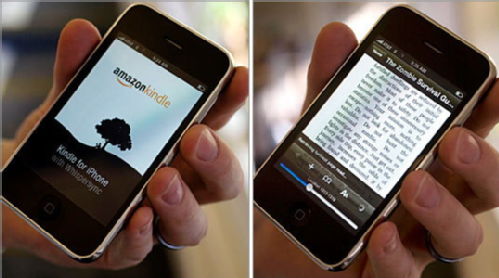An exhausting week, made much worse by having a bad cold and a funeral to attend. But I did make significant progress on several fronts.
A designerly and thoughtful IDCM MA Intro
On Tuesday, I attended the initial meeting of the International Design and Communications Management MA, with around 28 students in attendance. The meeting was held in the large comfortable seminar room used as a base for the course. Jonathan Vickery (convenor) gave an inspirational and somewhat exciting introductory talk. Some key points:
The MA will be intensive and rich in varied experiences, the students should expect to learn and change fast, through the many experiences on offer.
Beyond the core curriculum, there will be many other opportunities to experience the rich connections and opportunities on offer, including additional skills and social activities (including my Multimedia Communications sessions), and the many cultural events in the Midlands.
Jonathan dissected the title of the course, emphasing its transdisciplinary nature: international with continual consideration of global issues; design and communication being the subjects under consideration; management being the methodology to be mastered. However, he also stressed that the course is based in the Arts Faculty, but with a Social Science element (David Wright, a sociologist teaching the course was present). The Arts orientation was said to allow practice and theory to be less bound by principles of scientific control and rigour, with less emphasis on the quanitfiable and more of an interest in qualities. Jonathan also talked about connections with the work of Bruce Mau and massive change and theories of urban futures, stressing the importance of understanding how diversity can be integrated through space (he mentioned some alumni who have worked with Mau and on similar projects). PRECISELY THE DESIGNERLY ATTITUDE TOWARDS SUBJECTIVITY, COLLECTIVES AND IDENTITY I AM INVESTIGATING. I also briefly gave an intro to my Multimedia Communications workshops, stressing that whereas technology has got easier, creating and maintaining a good clear message has got more difficult (due to the multiplication and ubiquity of channels).
Warm-ups and Ice Breakers with Open-space Learning
I had to leave the IDCM intro session early, to attend a lunch time workshop on Warm-ups and Ice Breakers, led by Jonny Heron and Nicholas Monk of the Open-space Learning Project. I haven't got much experience in these techniques, my teaching style has in the past always been a mix of technical-oriented instruction (I have a PGCE in ICT) and a kind of concept-oriented text-oriented dialogical approach (I'm also a philosopher). Given that I am developing a designerly and creative based pedagogy, emphasising the corporeal and physically extended/embedded nature of knowledge, that is a major ommission. The workshop was excellent, and gave the participants (from a wide range of backgrounds) an opportunity to experience a wide variety of short activities suitable to many situations. I personally found some of the more physical and rhythmic activities to be quite challenging. What really took me by surprise (although intellectually I understand this) was how these physical challenges got my mind working faster and attuned my responses to the other participants. Of the six exercises, I guessed that two would be of particular use in getting the MA students quickly into a design/communications sensitive frame of mind: story circle; introductions and deceptions (my titles) - more of which below.
Initial intelligence on the Writing MA
Later that day, I had a chance to discuss warm ups, research and the Warwick Writing courses with George Ttoulli, creative writing teacher, theorist and practitioner. George demonstrated a useful method for constructing narratives. This involves two people, one acting as writer and the other as critic or editor. The writer suggests a sentence, and the critic or editor either accepts it or rejects it. If accepted, the writer gives the next sentence of the story. If rejected, they muct come up with a better alternative. Just the kind of critical-creative activity that they use in creative writing - one of the reasons why I am using it as a case study. George also gave me some interesting information about the nature of the MA. As with IDCM, the course team and the students work hard to create experiences, opportunities and a community well beyond the core curriculum (in part as a response to limitations on the curriculum imposed by institutional rules). I'll investigate this further.
Live Student Feedback iPhone/iPod application
On Thursday morning, I quickly knocked together a static mock-up of a design for an iPhone/iPod/Android application: Live Student Feedback Console. I presented this at a lunchtime workshop on case study methods at the Warwick Business School. The response was positive. One academic asked if it could be made available to all students, as it might have a positive formative effect as well as being a research tool. The idea of the application is that we can give a small number of devices to a sample of students. They use them in a workshop, lecture or during longer time spans. The student uses the app to record their personal state - either at specific times, or when they feel a change has occurred. There are four registers: emotional, physical, intellectual and social. The student is able to drag bars for each one of them up or down to indicate positive or negative states. As they make changes, data is sent to a web application. The state of each student is added to a timeline. The line can later be reviewed to see how states fluctuated (and perhaps also viewed live). If a video or audio recording of the lecture were made, the states could be shown in sync with the recording. Also, there would be prompt questions for the student to answer, and an option to leave text/voice/video or still notes, to be added to the timeline. The response from the business school made me realise that this has much wider applicability. See the design here.
Multimedia Communications Workshop 1
I then had to ride over to the Reinvention Studio to run the first of my Multimedia Communications workshops for the IDCM MA students. I had moved the session to the Reinvention Studio as the CAPITAL Studio was fully booked. It is a well lit white open-space, with a heated rubber floor, no chairs (cubes, benches and bean bags), and magnetic strips on the walls for hanging paper. I had added five MacBook laptops, four of which were on small moveable stands (connected through ethernet, as we had problems getting wifi connected). On entering the room, I suggested that the students remove their shoes (it was wet outside and we would be working on the floor with paper). This was not a problem. It should be noted that all but 2 of the students are female.
Introductions and Deceptions
At first, the students sat on the benches along the edges of the room. I did a very brief introduction, establishing the basics of what we wanted to achieve. We then went straight into two small group warm-up exercises. This got the students off the benches and into the main space. I was a little surprised to find that they all sat on the floor rather than standing - but the heated floor is quite comfortable. First, we did a "introductions and deceptions" exercise. The students went into pairs. Each person had to tell their pair 2 truths about themselves, and a (convincing and plausible) falsehood. The partners then had to present their partner to another pair, trying to be as convincing as possible. The other pair had to spot the lie. This proved to be popular and fun, getting the students active and talking. It also started them off thinking about presentation, communication, truth, lies and expression. It also gave the students a chance to get to know each other better, and to think about what stories they tell about themselves.
Next, in groups of 6 to 8, we did a "story circle". The rules were, again, explained and presented on A4 sheets. A story is created by the circle, with each person saying one word (only one word) at a time. The story moves around the circle to the right, one word at a time, as fast as possible. This caused great excitement and enjoyment, with one group in particular breaking out into hilarity. The warm up worked in that it got the students working with words and stories through improvisation. Afterwards, I mentioned that one effect is that participants try to foretell the direction of the story and come up with interesting words before the circuit reaches them. A couple of students expressed agreement with this.
Actor-Network-Theory Building
For the rest of the workshop (with a ten minute break) we did a more elaborate open-space learning style activity. I introduced the Actor-Network-Theory approach to describing social-communicative actions (from Latour). The aim was to show how using this analysis, we can design a communications strategy for an individual that takes into account their own agency and ambitions, their existing or possible networks, and the theories held by members of the network.
To begin with, I laid out 6 A4 sheets at the centre of the room. Each sheet contained an image of a person (professional looking types), as well as some basic biographical details. Each of the groups (6-8 per group) chose to adopt one of the characters. Interestingly, the two bios featuring parents (with babies) were chosen. I then asked the students to start building a narrative around their chosen character, adding 3 additional biographical details. Their aim was to give their characters story some complications and additional complexity - this got their creativity going, although some of the narratives immediately started to follow conventions found in daytime TV.
Next, I provided A4 sheets containing blank Thought Bubbles. The students were asked to add one Thought Bubble sheet expressing their characters description of themselves, and one expressing their "big ambition". The next stage was to invent a network of characters to surround their chosen person - I provided A4 sheets with stick people of various designs. They added some biographical detail to the sheets and put them on the ground. Finally, they were asked to think about the theories that people in the network held about the main character, and how that might limit or support their ambitions. The results were, after a while, quite inventive (if sometimes a bit daytime TV).
The students were then asked to look at actor-network-theory maps made by other groups (with one person staying by their map to act as guide). We then had a break.
Twittering Challenge
After the break, we moved to a more analytic mode, with a communications challenge: each group had to write a series of Tweets (into Twitter accounts set up for their characters on the MacBooks). They should assume that the Tweets would be read by other members of the persons network, and that they might attract a wider set of followers, adding to the network. The challenge was to strategically use Twitter, within its strict limitations, to influence the network, to grow the network, to help their character edge towards achieving their big ambition. This is the kind of communications that I have seen many smart Twitter users employ. It requires efficiency and a good understanding of other people - and what attracts them. I find that a forensic detective like ability with communications is necessary. Quite a challenge.
I found some of the groups had made some quite smart moves ("Going to the Ernst and Young gala dinner tonight", "Announcing new position for intern at the company"). But it did prove to be difficult. I went around each group explaining some of the tactics that they could use. In part, I think that the ethical aspect of the challenge is an issue - which is good - we shouldn't just accept communications behaviour that appears somewhat devious.
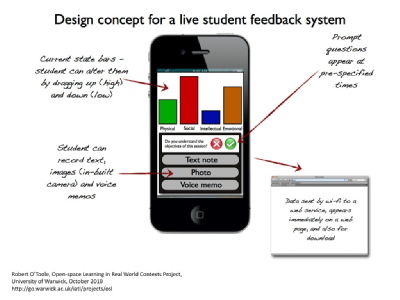
 Robert O'Toole
Robert O'Toole

 Please wait - comments are loading
Please wait - comments are loading