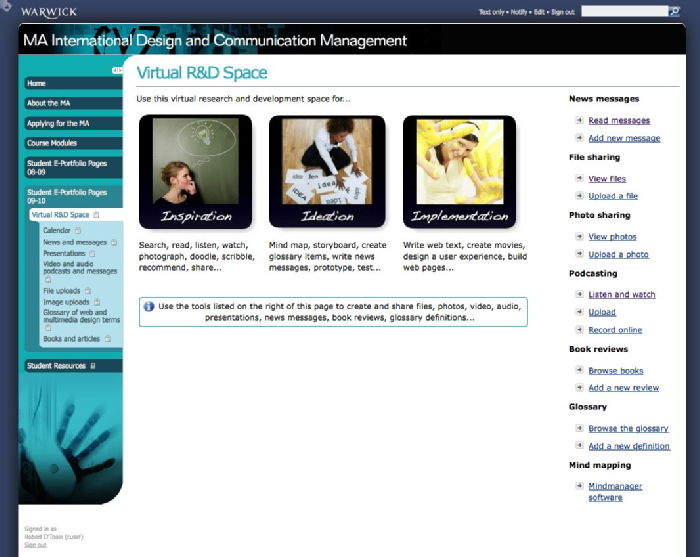A tentative move towards technology enhanced Open Space Learning in the Teaching Grid
On Thursday 8th October, I led the opening session for my Multimedia Communications workshops, as part of the MA in International Design and Communication Management (Centre for Cultural Policy Studies).
This is my fifth year teaching these sessions. They have evolved significantly over that time, as I have introduced increasingly sophisticated techniques, software and hardware. Last year I based two sessions in the Teaching Grid's experimental teaching space. This year, I will do two sessions in the Teaching Grid, two sessions in the CAPITAL Centre's studio, four sessions in a traditional IT training suite, and one drop-in session in the CAPITAL Centre's media suite.
The first two sessions aim to rapidly introduce the students to:
- the "design thinking" approaches necessary for successful web design when faced with an unfamiliar and difficult-to-define target audience (iteration, empathic design, prototyping, and the 3 space approach inspiration-ideation-implementation);
- the technologies on offer that can be used to aid the design process, and to rapidly build and test the finished product.
The design task, and the context within which it is undertaken, present the students with many challenges and constraints that can only be met effectively through fast learning, innovation and experimentation, use of physical and virtual space, and team work.
The initial Teaching Grid session was designed to be both challenging and enjoyable, inspiring and ideational. I began slowly (as students found their ways to the room), with introductions and an overview of the task. Initially, we sat around a projector at one end of the room. I demonstrated the course web site and it's Virtual R&D Space. I presented some key slides with quotes and ideas from Tim Brown's Design Thinking article. These had been uploaded as images to a Sitebuilder gallery in the course's V R&D Space. Up to this point the session was largely conventional in format.
I then outlined the task that would fill the rest of the session. I wanted the each student to create a short description about themselves, and post it onto the news section of the Virtual R&D Space. I didn't specify whether this had to be done in groups or individually. Before starting the activity, I introduced a further concept, and a further task.
In his book Ten Faces of Innovation, Tom Kelley of IDEO argues that a successful design and innovation team should consist of a good blend of certain "personas" (e.g. the anthropologist, the experimenter, the cross-polinator). I had created a presentation of the ten faces, as a series of slides in a gallery in the V R&D Space. Each slide had the title of the persona along with a representational image. I presented these with a short explanation. The students were asked to reflect upon the personas during the practical activity, considering how they were working together, and to choose a persona most suited to themselves. I handed out copies of the slides representing each persona, as extra inspiration and as a focus for discussion.
I then let the loose! We had a large wi-fi enabled, user-configurable, space full of technologies: 2 iMacs (with built in cameras), 2 MacBooks, 6 Windows laptops, 2 Smart boards, numerous projectors, whiteboards, and four Sanyo Xacti HD cameras. The students gravitated towards groups. With an open layout, these tended not to be quite so rigidly maintained as is often the case with international students. The students quickly adopted various items of equipment. Two groups clustered around iMacs. Others adopted a laptop each. Several students used the cameras. One pair created an interesting photo of themselves with a whiteboard drawing in the background (a light bulb over one girl's head, and a pair of cartoon eyes-on-stalks for the other). I demonstrated how to use the Apple app PhotoBooth to take photos, modify them with special effects, and upload to a gallery in the V R&D Space. As news messages and images were posted, they appeared on the big screen at one end of the room. I was able to comment verbally on them as they appeared.
This was all met with great excitement and enthusiasm! The open space environment proved to be a great way to get lots of simultaneous experimental activity, while maintaining a cohesion in the group. I had planned for a two hour session. The students had actually been told that it would be three hours long, and didn't seem to mind carrying on.
Finally, I drew the session to a conclusion by getting the students to stand in a wide arc, with each student holding the slide representing their chosen persona. I then filmed as each student (happily) said their name and their chosen persona. The range of chosen personas became clear to everyone. I think that the process of choosing a persona, while undertaking a collaborative activity, will have got them to reflect upon the implications of their choice and how they might work within a design team.
Using a more open and mobile configuration within the Teaching Grid had a positive effect upon the session. For the next session, I will work more on separating "inspiration" and "ideation" spaces and activities.
A further discovery is that Photo Booth is a very useful application in such situations. I am now thinking about how this can be used within the Open Space Learning project. For example, we might have MacBooks on movable height adjustable laptop stands. The students can move a laptop into position, take a photo or video of an activity, review the image, and then upload it. In combination with a simple uploading tool, allowing the addition of keywords and descriptions, this could be very effective.
 Robert O'Toole
Robert O'Toole

 Please wait - comments are loading
Please wait - comments are loading