All 1 entries tagged Announcements
View all 19 entries tagged Announcements on Warwick Blogs | View entries tagged Announcements at Technorati | There are no images tagged Announcements on this blog
March 01, 2018
Announcements vs Discussion Forums
Moodle forums are a fantastic way to encourage additional discussion and student participation outside of face-to-face sessions. They provide opportunities for tutors to communicate with their students outside of class, to explore issues in more detail than time might allow in a seminar, and can even be used for assignments in-between lectures.
However, it's important to understand the difference between an Announcements forum, and a more generic discussion forum (forum activity). The key difference is that only teachers can post in the Announcements forum, whereas anyone on the module can post in other forums.
Another key distinction is that students automatically receive email notifications of items posted in the Announcements forum, therefore making it a good place to post important news that you need students to know about (but not necessarily comment on).
The screenshot below shows an 'Announcements' forum alongside a generic forum (which has been titled 'Discussion forum'). Despite behaving differently, they look rather similar!

Adding an Announcements forum
Firstly, everything discussed in this post should be done in editing mode on your module page. Therefore, we first need to 'Turn editing on' for the module (via the cog in the far top-right of the page).
You should find that an Announcements forum is automatically present near the top of your module page. It's possible that at some point it may have been renamed to something other than 'Announcements', so to check whether or not it is an Announcements forum you can choose 'Edit > Settings' next to the forum and then look to see if 'Announcements' is set as the 'Forum type' property (as shown below). If it shows something else, then the forum is not an Announcements forum.
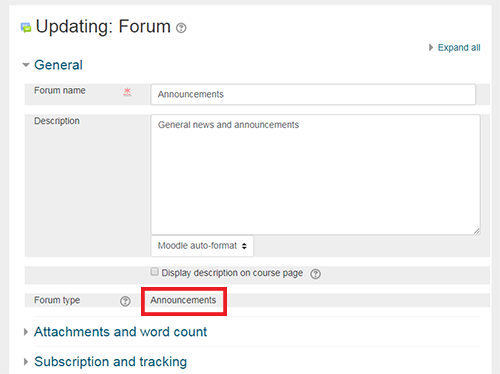
If you don't seem to have an announcements forum, you can reinstate it by simply going to 'Edit settings' for the module (via the top-right cog) and then click 'Save and display' to reset the Announcements forum.
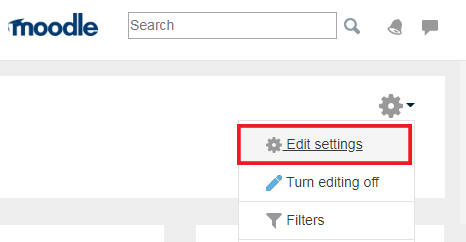
Remember, the Announcements forum can't be posted in by students, so while they are useful for delivering important news, you cannot encourage students to post/reply directly underneath an item because their permissions won't allow them to do so.
Add a general discussion forum
To add a general discussion forum (that students can post in), click on 'Add an activity or resource' for the section you wish to add the forum into, and then choose 'Forum' from the list of options.
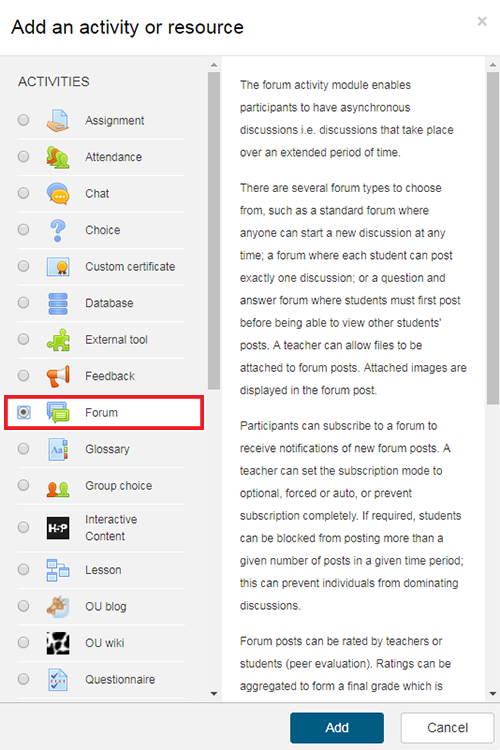
You can then input settings such as the forum title before adding it into your module page. You can even add multiple generic forums to your page, for example if you wish to have one per section.
General advice
Both types of forums behave like any other Moodle resource in that you can show/hide, move, delete, and edit them at any time.
Given that Announcements and the more generic forums appear very similar visually (with exactly the same icon) it's worth using titles and/or descriptions that clearly explain how they are to be used.
Any questions?
I hope this post has helped you understand the difference between the Announcements forum and the more generic discussion forum.
If you have any queries or would like further support on your module page, please feel free to contact me.
 James Roscoe
James Roscoe

 Please wait - comments are loading
Please wait - comments are loading
 Loading…
Loading…

