All 148 entries tagged E-Learning
View all 300 entries tagged E-Learning on Warwick Blogs | View entries tagged E-Learning at Technorati | View all 3 images tagged E-Learning
June 29, 2009
My new research blog: Inspires Learning
I will be publishing all future entries concerning space, pedagogy, technology and design on my new blog at http://www.inspireslearning.com
April 27, 2009
PhD proposal latest version – Learning is Designed
I've been overwhelmed by the response to my planned PhD research project. On this basis, if it were a published book I could have already sold over 20 copies, just to the people to whom I have briefly outlined it. Lots of good advice and encouragement. Thanks.
Here's the latest version:
Learning is Designed
This is a time of rapid change in all sectors of formal education and informal learning (for example, within businesses). Some of this change is deliberate and managed, but much of it is un-planned and ad-hoc. Even when an institution introduces a new centrally supported provision, little may be known in advance of its effects and uses. This is particularly true of the introduction of new technologies that enable an un-precedented degree of user-configurability and personalisation - both in virtual and physical space. Teachers and learners are now able to assemble a diversity of learning spaces and tools from an ever increasing range of components (including 'free' general purpose tools such as Facebook). Diversity has been the result, with positive and negative effects. For example, different students following a common course may find themselves using wildly varying tools and approaches. A single undergraduate student might be faced with a confusing degree of variation between approaches used by different tutors. Students from different educational backgrounds, even different schools within the same background, may come to university with very different experiences and skills. And because of the pace of change, a student might find things shifting over their three years as an undergraduate. And to what end? The result could be disruptive. Or alternatively, it might promote a more flexible and adaptive attitude to learning, teaching, research and future employment. It could even provoke an un-foreseen creative response.
Are teachers and learners equipped to cope with this change? What effect is it having? Are there tools and techniques that will help them to become more in control? What can we do to help teachers and students to get the most out of these new possibilities? How might we help them to become more agile? What can we do to bring on the 'creative' response?
This project seeks to address these questions with research activities focused on a leading research university as well as schools, businesses and other places where learners learn and teachers teach. A range of research methods will be employed, including surveys and experimental teaching. In particular, software and techniques drawn from the design and creative industries will be tested to see if they can make a significant difference. The core hypothesis being: adding 'design literacy' to 'information literacy' and 'digital literacy' enables students and teachers to more effectively design their own learning and to harness the true potential of new user-configurable physical and virtual learning spaces and tools.
The project will be undertaken in three phases, each with a distinct methodology:
1. Surveying the current situation and its historical precedents (literature reviews, surveys of students and teachers, interviews).
2. Experimentation with new design-led pedagogies.
3. How to meet the challenge of bringing design-led pedagogies into various educational institutions and curricula, and how to ensure good practice is adopted widely.
The author has well established contacts with several HE institutions at which research will be undertaken (including Warwick, Oxford, Oxford Brookes and Worcester), as well as through the Higher Education Academy (National Teaching Fellowship, subject centres), the CAPITAL Centre and the Reinvention Centre, the Learning Grid and Teaching Grid (user-configurable spaces at Warwick), schools (in the Coventry area) and businesses.
A suite of Apple iMac computers and video cameras has already been assembled for use in the project.
In the second year, substantial funding (up to £200,000) will be sought from the Higher Education Academy to support the use of design-led pedagogies as widely as possible.
About the author:
Robert O'Toole is a PGCE qualified Information and Communication Technology teacher, with 15 years of experience in learning technology and learning design. He has taught at all levels, and is currently the Arts Faculty E-learning Advisor at the University of Warwick.
Robert presents his work to a local, national and international audience, and has strong links with the University of Oxford. He is the recipient of a Warwick Award for Teaching Excellence and the prestigious Higher Education Academy National Teaching Fellowship.
He has an MSc in Knowledge Based Systems, and attained a first class degree in Philosophy at Warwick.
April 07, 2009
Trends in the design of physical and virtual learning environments
Follow-up to What is the Warwick VLE? from Transversality - Robert O'Toole
Overview: How both physical and virtual learning environments are embracing personalisation and user-configurability, moving away from standardized models. What this means for the tools and services used to create and use learning environments. The implications for student and teacher skills.
In a recent article, I attempted to answer the question: what is the Warwick VLE? In doing so, some significant misconceptions had to be addressed. Most importantly, I argued that the virtual learning environment is best understood as being the environment in which teacher-learner and learner-learner interactions take place. Typically, these are web sites enhanced with learning designs and features (such as self-assessment quizzes), as well as all of the multimedia content available through audio, video and screencasting.
The common mistake when understanding and evaluating a VLE is to focus upon the mechanisms used to create that learning environment. Certainly these must be good. But at the end of the day, it's the actual teaching/learning experience that matters. The same is true of physical learning environments. We care about the actual environment, and wish to see the best possible environment created with the simplest, cheapest and easiest tools possible (or better still, we want someone else to get it right for us).
And this is where the comparison between physical and virtual learning environments gets interesting, for exactly the same rules apply, and exactly the same trends can be discerned.
What, in the past, have we expected from our physical learning environments? In higher education, not much. Just the basics: lecture theatres and seminar rooms that are clean, comfortable, functional, available, and fit to the purpose specified by traditional lecture and seminar pedagogy. Typically, this was the responsibility of service departments abstracted away from teaching departments. The responsibility for creating and maintaining physical teaching environments was kept well away from teachers and students, who in return had little option but to accept standard configurations and the pedagogies that they imposed. The mechanics by which physical learning environment was created were hidden from view. It was, in many ways, an easy deal.
Similarly, IT systems, student record systems, managed learning tools etc might have been expected to create virtual learning environments effortlessly. Of course, given that we've been doing physical learning spaces for thousands of years more than virtual learning spaces, achieving that aim would never be simple. But following the same traditional deal struck between the teacher and the provider of physical space, we could expect standardized and feature-poor virtual learning spaces created automatically or with very simple tools requiring little input from the teacher. And that's exactly where we were a few years ago. The earlier generations of VLEs (some of which are still being pushed today) were based upon the same deal that gave us the traditional lecture theatre and seminar room.
Things are, however, changing rapidly in higher education. There are many reasons for this, good and bad. Often it is planned, managed and well understood change. In other cases it is reactionary, responding to changes in the wider cultural and technical world. But it's happening and it's hard to escape.
Of all of the deliberate experimentation and service development that we have seen in the last few years, what has had most impact upon the student experience? Most probably the sometimes dramatic changes that are being applied to the physical learning environment. At Warwick, we have the Learning Grid (a high-tech and reconfigurable learning space for students) and the Teaching Grid (high-tech and reconfigurable teaching space). Both of these initiatives have been part of our library's modernisation programme. The Main Library itself has been transformed, with two floors dedicated to collaborative working, including much user-configurability. Many other initiatives are seeing similarly bold changes, including the Creativity and Performance in Teaching and Learning (CAPITAL) Centre and its Open Space Learning project, and the Reinvention Centre (with a rubber-floored reconfigurable teaching studio). We are starting to see teaching spaces across campus being refurbished along these lines.
The result of these trends has been an increase in the user-configurability of teaching spaces, along with the necessary increase in the design input that is expected from teachers and students. The expectation being that students and teachers will benefit from taking charge of the design of their own learning. It has been helped in two ways: improvements in the available technologies (even simple things, like tables that fold and stack); a drive to make teaching more effective and appropriate to the modern world of research and work (students as independent researchers and producers).
Is the trend towards user-configurable physical spaces being mirrored by a trend in virtual learning environments? Entirely, without a doubt. Personalisation and collaborative learning design are the hot topics. Some would go so far as to say that designing and constructing a personal or group learning/working environment is the most important skill with which we can equip our students. At Warwick this has motivated us to provide systems and features that can be used to create custom learning environments as required. Our systems are not yet perfect, but we've learnt a lot about how to empower students and teachers to design their own learning environments, just as the Library have learnt much about empowering people to design their own physical learning environments.
There is of course much left to do. Perhaps the biggest shortfall is in the distribution of the skills necessary to effectively and efficiently design and use a personalised user-configured environment (physical, virtual and hybrid). We may also learn of ways to make it easier for people to understand, communicate and re-use designs. The learning design patterns approach may well help greatly. I can see a degree of urgency in this. We are introducing new technologies and techniques at a rate that some might find alarming. My own intention is to research the situation thoroughly, and to seek ways to help teachers and students to become better designers of personalised and user-configured physical and virtual learning environments.
March 26, 2009
Moodle – see what you're missing out on
Writing about web page http://homepage.mac.com/ccmmusic/moodle.html
Think you might want Moodle as an institutional VLE? Take a look at this movie from City College Manchester.
Here's a screenshot of the course homepage:
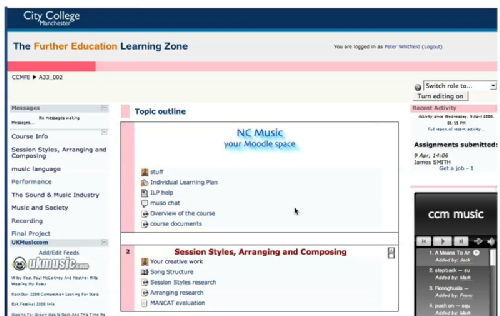
March 25, 2009
What is the Warwick VLE?
Writing about web page http://www2.warwick.ac.uk/services/elearning/arts/vle
As part of my Future Platforms for Next Practice research project, I have just published a report that answers the question: what is the Warwick VLE? An up to date version can be found on the Arts E-learning pages, including links to the extensive e-learning glossary.
Here's the text...
1. What is a virtual learning environment (VLE)?
An online extension of the traditional offline learning environment.
The VLE should not be confused with the tool-set used to construct the learning environment. It is the learning environment as experienced by the student (in the case of Warwick, the VLE is not Sitebuilder, it is the sum of the web pages produced using Sitebuilder to support learning).
A VLE uses technology to provide the following efficiency gains:
- Rapid access to information – an authoritative source of facts about courses and people (dates, policies, requirements, etc).
- Efficient administration – simplified and systematised processes (such as assignment submission, tracking student activity and performance, online module registration).
- Instant access to resources – a simple mechanism for finding and using text, images, files, video, audio etc.
The VLE organises information so that it can be created, located, accessed and used by the right people at the right time. Information is organised in a meaningful way, mirroring the offline learning environment. Permissions to use information are based upon standard group memberships (department, course, module, seminar group etc).
In addition, a VLE provides facilities for enhancing the quality of learning activities in two key ways:
- Making it discursive – using discussion forums, blogs, wikis, page commenting and other techniques, the student becomes engaged in learning as a discursive, constructive and productive process.
- Making it reflective – the student is prompted to reflect upon their own knowledge, skills, understanding and progress so that they can effectively plan to improve. Various techniques are commonly used, including self-assessment tests and blogging.
2. What makes for a successful virtual learning environment?
We measure the success of a VLE by its impact in delivering the three efficiency gains and two qualitative enhancements listed above. To achieve this, certain conditions are known to be of importance:
- Relevant – the VLE should fit with the goals and structure of the traditional offline learning environment.
- Automation as far as possible – information and organisational structures should be automatically drawn from authoritative sources and re-displayed where needed.
- Control – teachers, and in some cases students, should be able to over-ride these automations as needed.
- Feature rich – with sufficient scope to construct a wide range of custom online learning activities.
- Templated – providing the ability for tutors to quickly create online learning activities from templates that instantiate common learning design patterns.
- Quality user interface – the UI must follow the principles of good design, being consistent, simple, self-evident, fast in operation, and meaningful in relation to the learning designs in the mind of the tutor.
- Supported – not simply by experts and training, but perhaps more importantly by an extensive peer-network of users.
- Reliable – students and teachers rarely get an opportunity to repeat classes (offline or online), reliability is therefore paramount.
- Refreshing and archiving - at the end of the academic year, it should be able to refresh and archive the environment ready for use with a new intake.
3. Where is the Warwick virtual learning environment?
The first principle of VLE design states that the online environment should appear as a natural extension of the offline environment.
Warwick's offline learning environment is formed from:
Devolved communities, supported by an efficient central administration.
Academic departments and courses provide the natural home for the student and their learning experience. The Warwick online learning environment extends these habitats. Every department and course has it's own distinctive set of web pages. In most cases, individual modules also have their own distinctive web presence as sub-sections or sub-sites of departments and courses. In fewer cases, seminar groups and other smaller units or organisation may have their own web presence of some sort (often a forum or a blog). These web sites are the basis for Warwick's virtual learning environment[s]. In creating department, course and module web sites, we teachers at Warwick construct their own custom virtual learning environments using the available toolset (Sitebuilder, Warwick Blogs, Warwick Forums, Quizbuilder, Formsbuilder etc).
These decentralised offline learning communities are often complemented with central provision. For example, most library provision is based in the main Library. Similarly, the process of module registration is managed through a system provided by IT Services. Academic and professional skills training is provided both centrally and within departments and courses. A well designed course, department or module web site (VLE) is used to bring these central provisions closer to the natural learning environment of the student (create a list of important links, display careers news announcements on the course homepage, deep-link to Library resources etc).
4. How is it constructed?
Most of the online learning environments in use at Warwick are constructed using the home-grown Sitebuilder web publishing system. This is a sophisticated set of tools for creating consistently structured, usable, feature rich web content. It is general purpose (i.e. for all kinds of university web site) but with features aimed specifically at teaching and research (Quizbuilder, glossary pages, database pages). It provides excellent multimedia facilities. And most importantly, it is easy to use and well supported, with around 3000 people editing content each month. Responsibility for creating online learning content is, in the Arts Faculty, devolved to teachers themselves. This may include PhD students. It is also increasingly common for undergraduates and taught postgraduates to contribute to web sites. As Sitebuilder is used for all types of web site (including PhD ePortfolios), the required skills are widely distributed amongst staff.
In assessing Sitebuilder against the 'conditions for a successful VLE' outlined in Section 2 above, we can say that it currently scores highly on all points except:
2. Automation - it is restricted by the limitations of data in admin systems.
5. Templated - it has no simple templating system.
9. Refreshing and archiving - possible, but not easy.
In addition to Sitebuilder, we have two independent tools.
Warwick Forums hosts discussion forums. Once a forum has been created (using an interface very different to that of Sitebuilder), it can be included into a Sitebuilder page.
Warwick Blogs is a very successful blogging system, providing an alternative learning environment following a very different design pattern (accumulation of content over time). It can be integrated with Sitebuilder created content through RSS and by the use of blog forms.
5. Virtual learning & research environment
The traditional Warwick offline learning environment has, as one of its principle values, an emphasis upon research led pedagogy. That is to say, even undergraduate students are expected to act as researchers (independently or as 'apprentice researchers').
This goes further than simply allowing students to comment on pages or participate in discussions. Warwick's online learning environment takes this goal further. Students are able to create their own online research environments, frequently using Warwick Blogs, and in some cases using Sitebuilder to create their own student project or eportfolio sub-sites. This has great benefits.
In this way, Warwick goes beyond providing a VLE. It would be better understood as a virtual learning and research environment (VLRE).
For a more comprehensive survey of the Warwick VLRE, see the Complete Guide to E-learning for the Arts Faculty.
6. Future challenges
Seven significant challenges must be considered:
- Spiralling complexity - having enabled thousands of people to create VLE content with relatively little enforced structure, complexity and diversity may become overwhelming.
- Skills - many staff can do simple operations, but lack the wider and deeper understanding necessary for using the provisions efficiently and to their full potential.
- Innovative pedagogies - new ways of teaching and learning, such as the Open Space approach.
- Connecting the online and the offline - looking for better ways to make the online accessible during a wider range of offline learning activities.
- Connecting with popular external systems - for example, Facebook.
- Globalisation - using the VLRE to extend our global reach.
- Working with partners - allowing partners from outside to work within the VLRE.
More research will be forthcoming soon.
March 24, 2009
Why E–learning? A complete guide to e–learning for the Arts Faculty
Writing about web page http://www2.warwick.ac.uk/services/elearning/arts/why/
Published today in the Arts E-learning pages, a guide that suggests 6 convincing reasons to use 'e-learning' techniques and technologies in your teaching...
- Rapid access to information
Get facts and figures, names and dates, accessible in one place. - Efficient administration
Simplify and systematise processes, make them 'self-service', free-up time for other things.
- Instant access to resources
A student asks a question, you know of a video that will illustrate your answer, find it quickly, play it instantly.
- Making it discursive
More than just a transfer of information, get your students to be more engaged and active: students as producers & performers.
- Making it reflective
Revisiting past learning activities improves memory and understanding, and allows us to plan to improve.
In addition, exposing our students to all of these uses of IT gives them a chance to develop vital skills, making their university experience even more valuable.
In the complete guide, each of these links to a list of suggestions for how you can achieve these gains. This is backed up with an extensive glossary of definitions and explanations.
Read the complete guide to e-learning for the Arts Faculty.
March 20, 2009
Choosing a blogging system for education?
Here at Warwick University we have 6 years of experience with blogging. Here's some stats on our Warwick Blogs system:
- 5914 blogs
- 120209 entries
- 22396 tags
- 199204 comments
- 122105 images
We built our own system for three reasons:
- At the time, there were no other systems suitable for very large scale deployment.
- We could evolve it's features in parallel to our users' growing understanding of what they could use it for, and to meet our own specific requirements.
- People blog most effectively within a clearly identified community. They might broadcast to the world, but they need to know that they are writing for a specific audience. We could design our own communities so as to help our bloggers to get a sense of audience. We provide aggregation pages at a whole institution level, as well as for smaller sub-groups. Bloggers can also set permissions, so that entries are only viewable or 'commentable' by specified groups.
That last point has been the most important lesson for us. A strong and certain sense of audience (narrowcast, broadcast, scattercast) is the key to getting people to write online. If you're choosing a blogging system for education, then make sure you can help people to get the right sense of audience.
March 13, 2009
Media Workshop Conference: lights, cameras, action, learn!
To successfully make a movie (even a short) requires the application of many advanced skills. Video, audio, and IT abilities are just a small part of this. Paul Hardy, author of the excellent Filming on a Microbudget, is an expert on the process, and has learned through much hard work and experimentation that a successfull production relies upon critical thinking, research, management, recource planning, teamwork, creativity, writing, editing, self-discipline, and much more. In fact, all the ingredients necessary for the successfull completion of any enterprise - for example, the writing of a dissertation, or the completion of a student project.
And that is to me, with the goal of using technology to enhance university teaching and learning, an exciting and potent idea. My question for Paul, when meeting him this lunchtime, was this: could undertaking a film-making enterprise be an effective and enjoyable way for students to rapidly achieve excellence in all of these skills? Paul's answer: absolutely.
So, we are going to investigate the potential of this approach. I have for a few months been exploring the idea of holding a practical-focussed conference to explore how creative and design techniques can be used in designing [e]learning. The film people that I have spoken to have really engaged with this idea, and therefore it looks as if the conference will take on a strong film bias.
The plan is this:
- We start with some keynote talks about the application in teaching of techniques from the design, communications and creativity industries.
- Delegates then undertake a project to get first hand experience, supported by professionals including Paul.
- We then meet up to discuss what we have learned, and share our plans.
I hope to get around 15 Warwick academics to attend, with good representation from across the faculties. People who develop and support teaching at Warwick (Library, LDC, Careers, CSDE etc) are also part of the target audience. Some students will be invited free of charge. I would also like to get local and national educationalists (including schools) and design and communications professionals to attend.
The date will be moved back from June to early October.
If you're interested, please tell me what you think...
March 10, 2009
A short video about plagiarism
A video demonstrating the use of the Turn It In source matching software used by many universities including Warwick. I create a document using materials taken from three sources:
- Wikipedia;
- An online journal article;
- An essay borrowed from a friend.
See what happens when this essay is scanned by Turn It In:
March 04, 2009
Page template copy wizard for Sitebuilder
Problem: How to help a novice user to create a new page based on a template page. She then needs to be able to change the properties for the page (page title etc), and edit the resulting page. I don't want to simply automate the whole process, but do it in a series of steps so that she learns about the underlying process. A balance is needed between automation and transparency.
Solution: I could automate the whole process so that all she needs to do is complete a simple form and a program does all of the work. Sitebuilder APIs allow that. However, instead I created a wizard that presents each step in the Sitebuilder UI, along with a set of instructions. The Sitebuilder UI is embedded as an iframe (they do occasionaly have their uses). Some code in the container page does the work of forwarding the iframe on to the next step in the process, and displaying the correct set of instructions.
Here's a short movie demonstration:
Steve Carpenter suggests that this approach could be better employed in an AIR application.
February 24, 2009
The Ikea effect – why we should build a flat–pack V[R]LE
For some time now my colleagues in the Warwick E-learning Advisor Team have been arguing that we should create some kind of 'templating' system within the web publishing component of our V[R]LE (Sitebuilder). Chris Coe has a great name for it: Elaborate (quick, file for a trademark).
The idea is that we could create templates based on generic and discipline specific learning designs. A template would embody the structure, functionality, and flow of the learning design in a set of pages and interactions. The template could then be copied and, following a set of instructions, filled-out with learning content. For example, there could be a template for a peer-review process. This could even be combined with a 'wizard' approach that builds the detail of the learning activity based upon answers provided by the learning designer (tutor) to a series of questions.
We justify this argument with these claims:
- Speed and efficiency;
- Promoting consistency and good practice;
- Developing a shared language for describing different learning designs;
- Giving a focus for evaluating different learning designs;
- Allowing us to tailor designs for departments and courses.
I've just discovered a further significant reason for working in this way, given in an article in the February 2009 edition of the Harvard Business Review:
The Ikea Effect: When Labor Leads to Love by Michael I. Norton of Duke University
...labor enhances affection for its results. When people construct products themselves, from bookshelves to Build-a-Bears, they come to overvalue their (often poorly made) creations.
The success of Ikea, they claim, is to some extent based upon the flat-pack principle - do much of the work for the customer, but allow them to feel as if they are still investing their labor (and hence their love) in the product. Perfect flat-pack makes people love you! And Ikea certainly do have some ingenious ways with flat-pack construction.
A templated learning-design is flat-pack.
Norton gives a warning: if the customer puts too much work into the construction, they may end up loving the product too much, thus making future change impossible.
The second rule of Ikea is to make the construction easy enough for the product to feel potentially disposable.
The same must be true of learning activities built from a template.
But what of customisation? We know that people love to customise. Indeed, Ikea offer that to some extent, but the customisation is never fundamental - it's simply a matter of combining products and adding ornaments (that's why they sell cheap bits and pieces from which they can't possibly profit).
So then, how to build a V[R]LE that is used and cherished by the masses: use the Ikea effect.
If you're involved in building learning content, or are interested in the construction of V[R]LEs, you are welcome to comment on this idea.
Update: I've just thought of another reason why templating is good. Here's the use case:
- Tutor A creates a useful template.
- Other tutors in their department see the pages created from the template, and want to do similarly.
- Each page is marked with "Created using the template TEMPLATE NAME, designed by PERSONS NAME .
- The tutors can then create their own pages using the template, and get advice Tutor A.
February 02, 2009
Media Workshop Experience January 2009
On Wednesday January 21st we held the first Media Workshop Experience event for students.
This was a collaboration between the Careers Service (James Mears and Stephanie Redding), Arts E-learning, the Arts E-Squad (Nikesh Parmar, Catherine and Pesala Bandara), and Tracy Playle of PickleJar Communications.
We had various aims. James and Stephanie are looking for new ways to give students simple but meaningful experiences that might help to seed an interest in media careers. I am looking to develop the idea that students, with relatively little training, can create good short movies that might be of use to their departments, the university, and as part of their own personal development. I am also establishing interest in an ambitious project that aims to get people at Warwick to create videos: the Warwick Media Workshop (join the Facebook group).
The event took place in the Teaching Grid. We began with a short talk and a demo movie (see below) illustrating what is possible in just a short time using the available equipment (iMacs, Screenflow, iMovie, Sanyo Xacti SD card based cameras). Tracy then gave 15 minutes of advice and tips (very good). The students split into four groups, each with a camera and iMac. Two of the groups had already formed from a shared interest (there was a group from the Arts Centre Stars programme). The other groups were mostly strangers, and hence faced the additional tasks of integrating into teams, and coming up with an IDEA. The groups then developed their IDEA, using techniques (including storyboarding in Powerpoint).
We noted that they spent much longer than expected in developing their ideas, and didn't really get a good sense of feasibility (must look into ways to get them to be more realistic). This meant that none of the teams completed within the three hours, and two of the teams carried on for an extra hour. All of the teams, however, had good movies in the edit stage, and we were able to watch and enjoy their draft edits. The level of creativity was quite surprising. Tracy had advised them, as a means to spark ideas, to find simple props - one team based their movie around a food tray (boxing ring), an apple (boxer representing healthy food) and a hamburger (boxer representing junk food). The teams have been invited to complete their movies in their own time.
As a venue, the Teaching Grid worked well. However, noise was a problem as each group performed scripted material. Having to move 4 iMacs into the Grid, and then return them to the office was far too difficult. This will be easier next time, as the Media Workshop project has based an additional iMac in the Grid.
Here's the demo video, illustrating some of the possibilities...
iMovie 09
We've just got the latest version of Apple's iLife09 creativity suite for the Media Workshop and Arts E-Squad iMacs. iMovie is particularly impressive.
Here's a movie I created to try out some of the new features. It was filmed using a Xacti HD camera.
The movie was edited using iMovie09, and features several of the new features including: animated titles, picture-in-picture (notice the drop-shadow), cut-aways (can use for multiple camera work), ripple transition. Other new features not used include: adjust the speed of a clip, separate the audio from a clip, overlay clips with transparency. The music is from the free iMovie09 stock.
December 12, 2008
Video podcast seminar presentations with Videocue and Screenflow
At the Warwick Network Day event yesterday, Chris Coe and I taught a workshop that, amongst other things, demonstrated the kind of video presentations that the E-Squad do with Screenflow. We got the participants to choose a series of web pages, and then to write a short script. Screenflow recorded them reading the script, while moving around the web pages. With the big Apple 24" screens, we could have the browser on the left and the script on the right. When edited, this produced a video presentation about the web pages, with a "talking head" style inset.
The scripted approach works well. Apart from the obvious advantages, it offers the additional pedagogical benefit of encouraging participants to develop the presentation as a structure. And therein lies something of value to be exploited in teaching. How about if students were to develop their seminar presentations in this way? Not only would it help nervous students, and those with little experience of doing presentations, it would also improve the structure of presentations. I've already had discussions with teachers, and we have plans to try this out next term.
There is, however, one useful feature that is missing in Screenflow: an autocue. And so I had a look for such software that I might be able use. One such tool is in fact made by the same people as Screenflow. However, it goes further, overlapping in functionality with Screenflow.
Videocue plays a script at a selected speed, and records input from one or more sources. In the screen grab below, you can see the script, and to the right of the script is a timeline onto which the required sources are placed. So in this case, it starts with the video from the iSight camera on the Mac, then shows a photo, before moving back to the iSight. Further sources could be used, including other cameras (meaning that it would be possible to structure an interview or discussion) and video files (for example, sequences from Screenflow). When the record button is pressed, the script is read through with the appropriate source combined into a .mov movie.

There are also options for transitions and chroma key (for example, use a green screen to make it look like you are in Pompeii).
I'm going to trial this with some students.
It will publish to a blog or as a podcast. If I could get it to post directly into Sitebuilder and Warwick Blogs, that would be excellent. An AIR version would be even better.
 Robert O'Toole
Robert O'Toole

 Please wait - comments are loading
Please wait - comments are loading
