Virtual R&D Space in Sitebuilder inspired by Tim Brown's Design Thinking
Follow-up to Design Thinking – Tim Brown from Inspires Learning - Robert O'Toole
On Thursday I taught the first of this term's Multimedia Communications sessions for the International Design and Communications MA. For the students, the aim of the nine sessions is to create an individual e-portfolio, presenting themselves, their academic and design work to a professional audience. For me, a key aim of the sessions is to try out new techniques and technologies.
This year, I am using the approach described by Tim Brown (of IDEO) in his article Design Thinking. As I explained in a previous entry, Brown recommends thinking of "inspiration", "ideation" and "implementation" as being three distinct activities between which a design team moves (non-sequentially) as required. I am exploring how this might apply in teaching and learning, and what kinds of spaces and technologies might support each distinct type of space.
For the MA students, I have set up a "Virtual R&D Space", as a private sub-section of the area of the course web site in which they will develop their e-portfolios. The space uses several of the quite sophisticated web tools provided by our Sitebuilder web content management and publishing system. We will be able to exchange event data (on a calendar), news messages, create video and audio podcasts (it even has an online recorder), share files, share images (in a gallery), create book reviews, populate a list of links, and create glossary entries. Many of these items include the ability to comment. I might also add a discussion room if necessary. In the second session we will be concept mapping with Mindmanager. A links is provided to our site licenced download. We will be uploading the maps that are created.
Over the forthcoming MA sessions, I will be illustrating how these tools can be used within each of the three "spaces". We will use iMacs in the sessions, with students able to create and upload images, text, audio and movies live in the sessions. I will also be creating, as part of the Open Space Learning project, an Adobe AIR based uploader to make the process of getting content from the Mac to the V R&D Space quicker and simpler.
Click on the image to enlarge
I will publish more screen shots as the space gets populated with content.
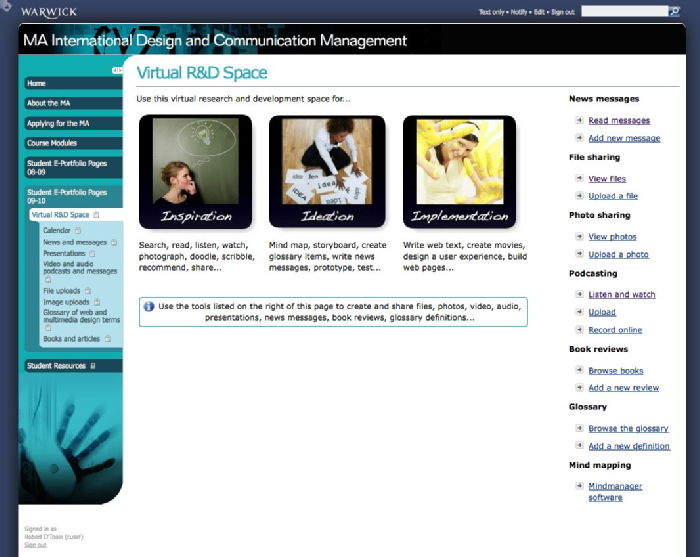
 Robert O'Toole
Robert O'Toole





Add a comment
You are not allowed to comment on this entry as it has restricted commenting permissions.